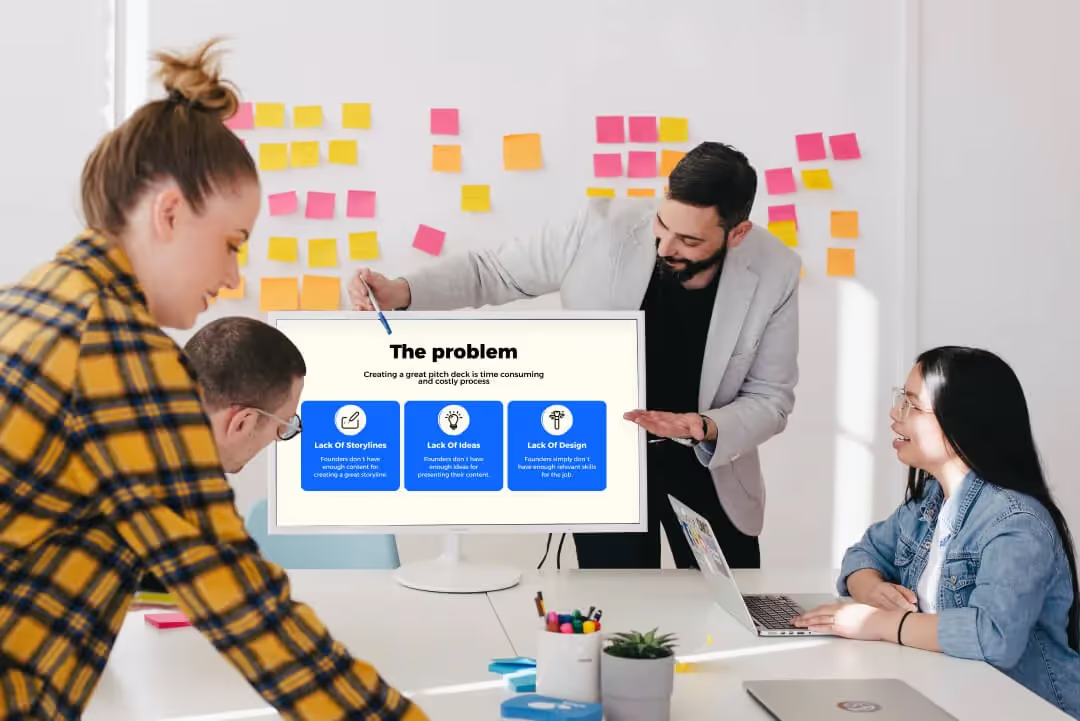How to end a presentation with impact: Transform Your Presentation Endings

When planning an impactful presentation, most people think about a catchy intro and a meaningful body that delivers a clear message. While these two components matter, we tend to forget that there's a third element of a presentation that makes it perfect – a powerful conclusion.
If you skip the closing statement, you risk losing all the ground you've gained while presenting a critical solution. Your audience will walk out of the room and will forget about the presentation immediately. Yet, if you master the art of how to end a presentation effectively, you will learn how to leave a lasting impression that keeps the viewers engaged even after the presentation is over.
Today, we'll discuss the leading strategies and share practical tips on how to create a successful conclusion slide. Whether you want to avoid some common mistakes or care to learn from inspiring examples – we have it covered!
Understanding the Importance of a Strong Conclusion
Before you figure out how to conclude a presentation effectively, you may want to know why it matters. A well-thought-out conclusion carries a powerful psychological impact. All because of the so-called 'primacy' and 'recency' effects. Technically speaking, our brains are the most susceptible to the information we receive at the beginning(primacy) and at the end(recency). The middle part matters and has an impact on our cognitive perception, but it is slightly milder when compared to the previous two.
A captivating introduction usually promotes interest and attention because of the innovative and triggering effect. At the same time, as you recap the main points of the presentation at the end, you tap into the short-term memory center, meaning that the shared information is retained and remembered.
A strong conclusion is your final chance to form people's minds and drive them toward a favorable decision. Not only that, but a well-crafted end of the presentation also calls the audience to act upon the provided information. It is in your hands how you want the viewers to respond to your presentation and which decisions to make.
Strategies for Crafting an Impactful Conclusion
Every outline for a presentation relies on a well-polished strategy to make a difference. Working on your last slide of a presentation should be no different. You can apply all of the presented strategies to the process or choose the most relevant ones – the choice is yours.
Summarize Key Points
The primary rule of the closing slide is that you stress the key points discussed in the presentation and reinforce the main message. But how do you put an entire pitch deck into a single slide without overwhelming the audience?
If you want the viewers to understand and memorize the message, you should do the following:
- Choose 3-4 main points and highlight them again.
- Simplify the complex notions to a bare minimum so that the audience understands them.
- Don't go into detail. Remain clear and concise.
- Use relevant visuals to reinforce the message.
.avif)
Include a Call to Action (CTA)
Most presentation deck design services know the decision-making power of meaningful CTAs(Call-to-Action). A well-composed CTA can become a clear roadmap for the audience, pushing them toward a preferable action without overwhelming them.
Depending on the type of presentation, you can fine-tune your call-to-action to promote a desirable step. For instance:
- "Find more useful information on our website" – for an informative presentation.
- "Join our team today to…" – for a persuasive presentation.
- "But the product today and get a discount…" – for a sales presentation.
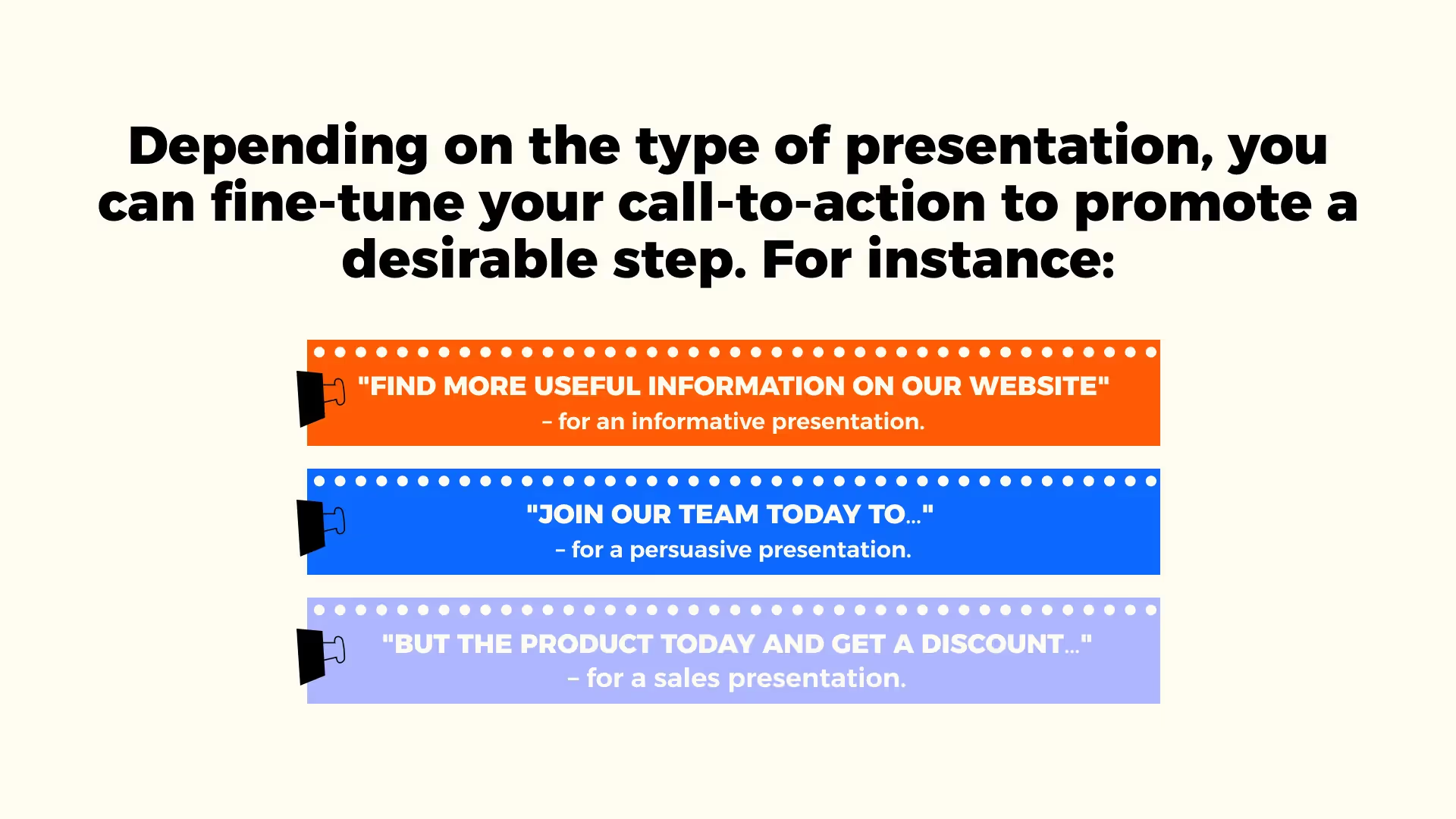
One more thing: when you are working on your CTA component of the presentation conclusion, you must sound specific and urgent, but you should always consider the audience's needs and stick with the primary goal of the presentation.
Share a Provocative Question or Statement
The primary aim of the final slide in a presentation is to leave a lasting impression. Nothing beats a thought-provoking detail when it comes to engagement and reflection. That is why introducing a provocative question or a statement is a good way of closing the presentation.
No matter which option you choose, it should always correspond to the central theme of your presentation. Moreover, the closing statement should not be polarizing, or it will project a divisive effect on the audience.
You can experiment with open-ended questions or statements and connect them with some real-world examples or scenarios to inspire the audience for further dialogue. The emotional tone of your question matters, too. Don't go far from the mood that your presentation has already established. These simple tricks will ensure that your connection with the viewers is strong and the foundation of further interaction is established.
Utilize the Power of Storytelling
The human brain is incredibly susceptible to stories, especially if they have an emotional component. This means that if you finish your presentation with a compelling story, you will have the audience hooked, meaning they will think about the final message long after they leave the room.
However, not just any story can make a meaningful ending of the presentation. As you pick from the available options, make sure that your story:
- Resonates with the main points of the presentation.
- Provokes genuine emotions.
- Paints a solid and vivid picture in the minds of the viewers.
- Carries a personal coloring.
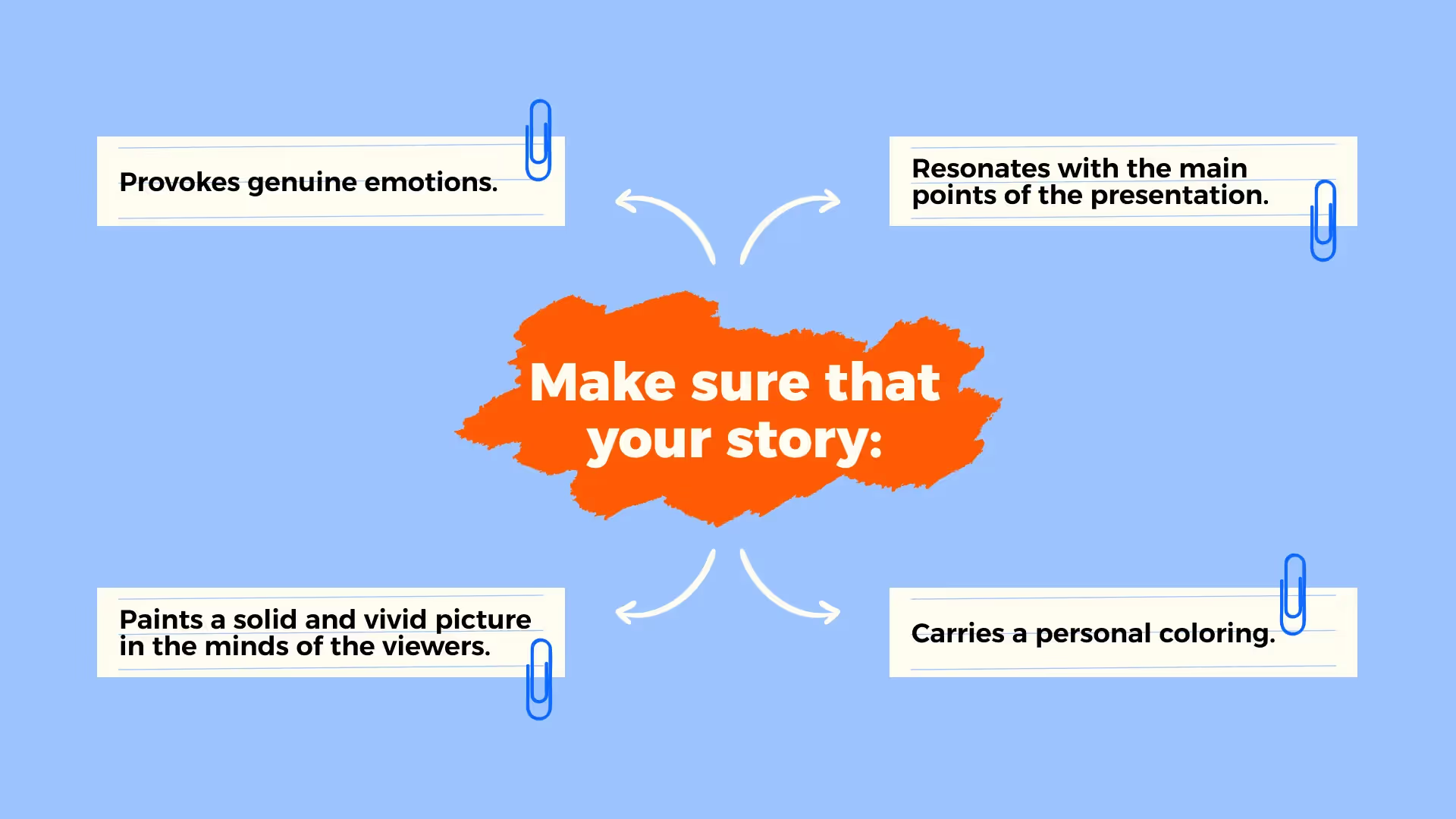
Close with a Quotation
Alongside strong statements and personal stories comes the underrated power of a relatable quote. A resonant quotation will instill trust and authority along with memorability of your presentation. However, this strategy will backfire if you pick just any famous quote for the mere sake of it. Standard and famous quotes that sound nothing more than cliches will have the opposite effect.
To ensure the maximum effect of your quotation, you should:
- Choose the quote that corresponds to the main message of the presentation.
- Instills credibility of your solution.
- Sounds both inspiring and convincing.
- Promotes thinking and further discussion.
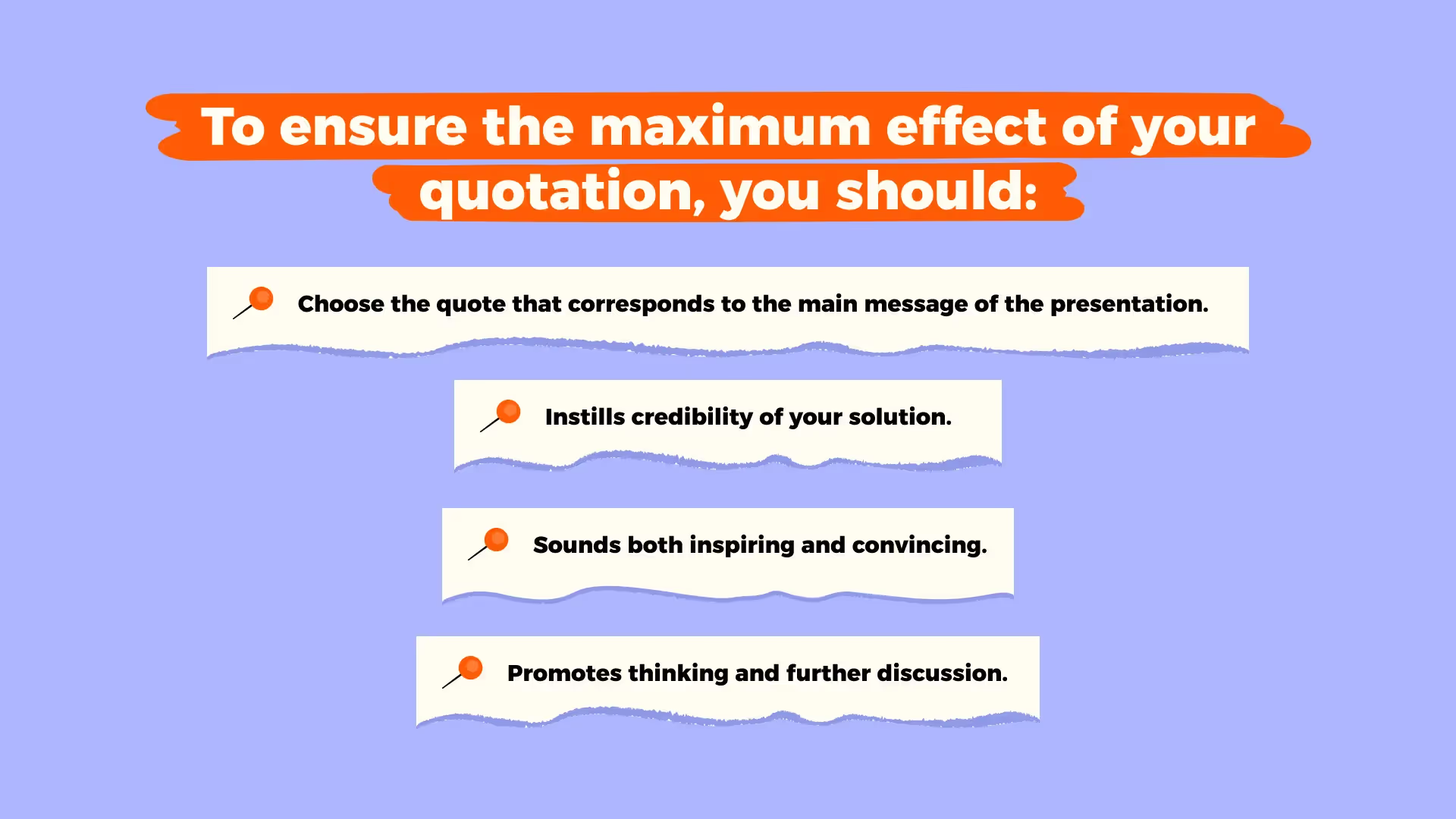
Delivery Techniques for a Powerful Conclusion
One of the reasons why professional pitch deck services create such impactful presentations is because they know how critical successful delivery is. Anything on the scale, from your voice modulation to eye contact, can determine the effect that your ending slide will have on the audience.
Use these practical delivery tips to succeed with a confident and meaningful conclusion:
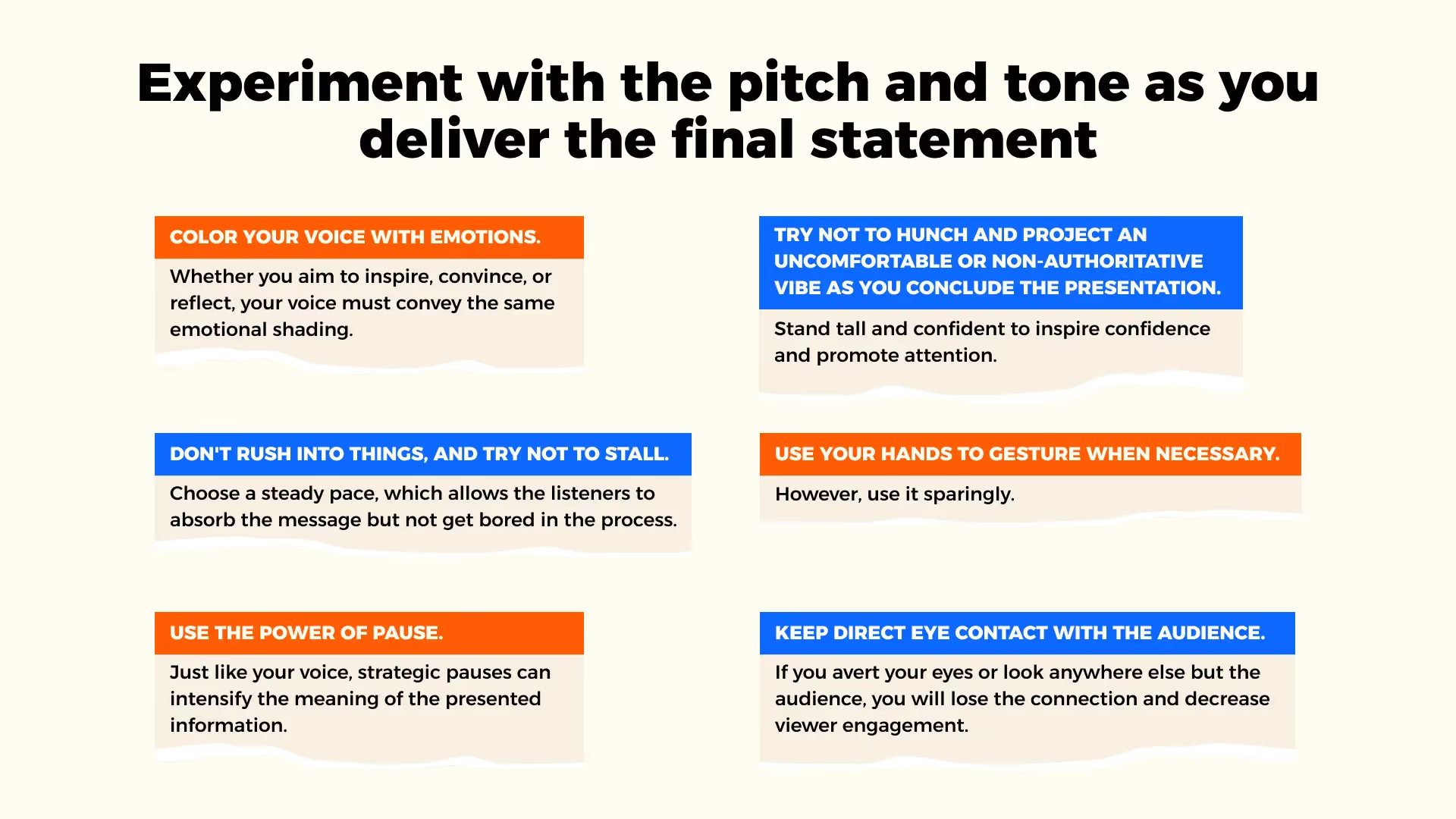
Experiment with the pitch and tone as you deliver the final statement. Your voice modulation will help you stress the main points so that the audience grasps them better.
- Color your voice with emotions. Whether you aim to inspire, convince, or reflect, your voice must convey the same emotional shading.
- Don't rush into things, and try not to stall. Choose a steady pace, which allows the listeners to absorb the message but not get bored in the process.
- Use the power of pause. Just like your voice, strategic pauses can intensify the meaning of the presented information.
- Try not to hunch and project an uncomfortable or non-authoritative vibe as you conclude the presentation. Stand tall and confident to inspire confidence and promote attention.
- Use your hands to gesture when necessary, but don't overuse it.
- Keep direct eye contact with the audience. If you avert your eyes or look anywhere else but the audience, you will lose the connection and decrease viewer engagement.
It is a challenging task to present in front of other people, and rehearsing can help you learn how to talk more eloquently. You can practice how to close a presentation by reading aloud to yourself. The step will help you point out and fix potential articulation, pace, and modulation issues. The same goes for self-recording. Pose yourself as your potential audience and listen to the recording. Point out some weak spots and eliminate them before you present in public.
Common Mistakes to Avoid in Your Conclusion
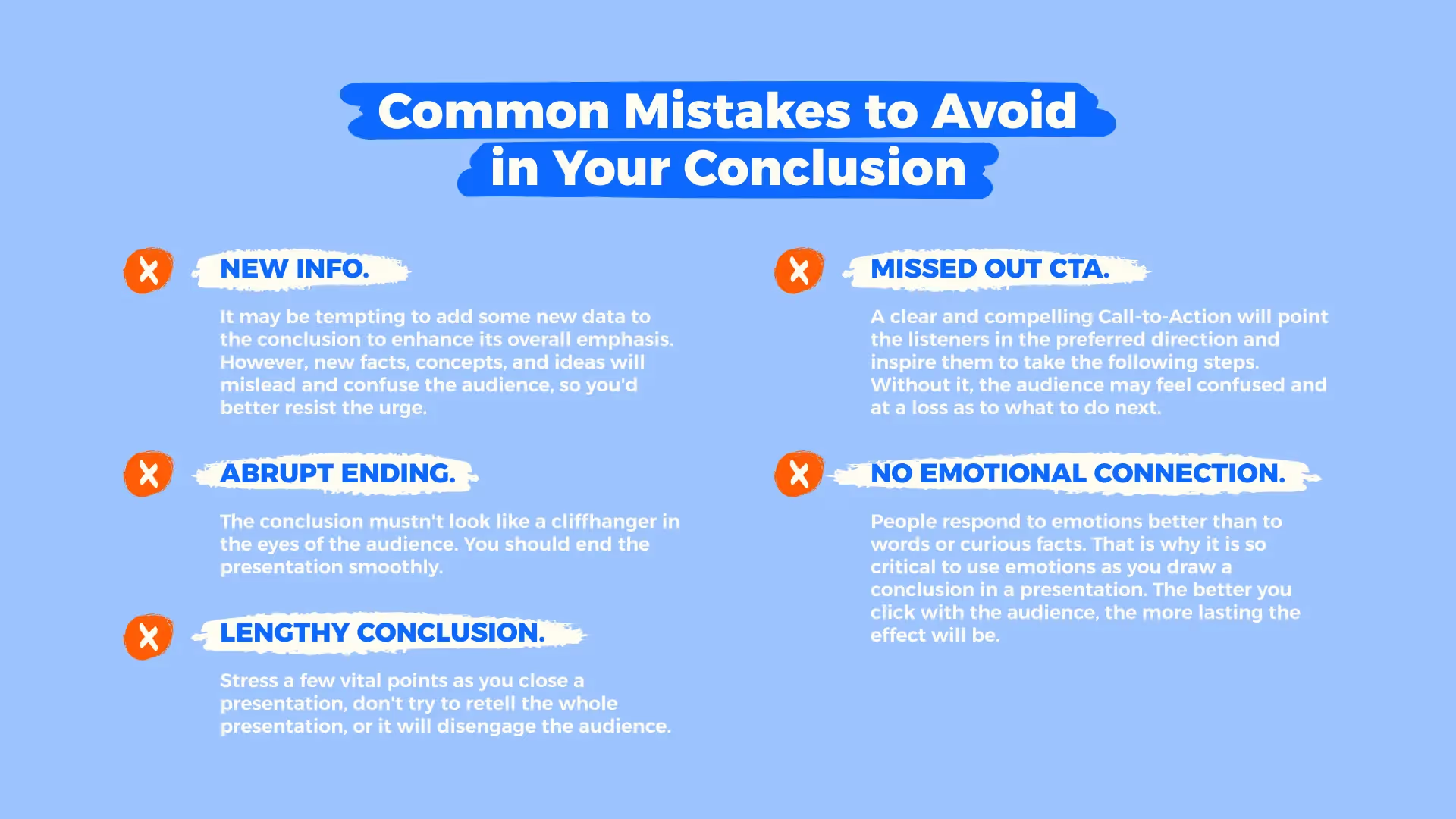
Crafting the final slide of the presentation will be a lot easier if you are fully aware of potential pitfalls to steer clear of. Whitepage experts point out a few common mistakes that can ruin even the most strategic and polished presentation closure.
- New info. It may be tempting to add some new data to the conclusion to enhance its overall emphasis. However, new facts, concepts, and ideas will mislead and confuse the audience, so you'd better resist the urge.
- Abrupt ending. The conclusion mustn't look like a cliffhanger in the eyes of the audience. You should end the presentation smoothly.
- Lengthy conclusion. Stress a few vital points as you close a presentation, don't try to retell the whole presentation, or it will disengage the audience.
- Missed out CTA. A clear and compelling Call-to-Action will point the listeners in the preferred direction and inspire them to take the following steps. Without it, the audience may feel confused and at a loss as to what to do next.
- No emotional connection. People respond to emotions better than to words or curious facts. That is why it is so critical to use emotions as you draw a conclusion in a presentation. The better you click with the audience, the more lasting the effect will be.
Real-World Examples of Impactful Presentation Conclusions
People usually feel more inspired by real-life experiences, no matter if we discuss closing slides for a presentation or any other subject. So, let's have a look at three world-changing presentations and the approach the speakers used to show how theory transforms into a practical example.
Steve Jobs, iPhone launch presentation, 2007
At the end of the presentation, Steve Jobs says:
"There's an old Wayne Gretzky quote that I love. "I skate to where the puck is going to be, not where it has been."
In this example, we see how the speaker uses a meaningful quote to support the company's unending quest for innovation and desire to discover new horizons ahead of the competition. Such a simple yet powerful quote is doomed to leave a lasting impression, and we must admit that it's been doing so for decades now.
Elon Musk, Tesla Battery Day presentation, 2020
Elon sums up their 3-hour-long presentation with these words:
"…Very exciting future ahead. We're going to work our damnedest to transition the world to sustainable energy as quickly as possible, and your support and help is key to that success."
This presentation's ending outlines Musk's mission, and it gives the listeners a sense of purpose. Knowing the passionate and enthusiastic nature of the speaker, the audience is left inspired and eager to see the miracles that are yet to come.
Malala Yousafzai, Nobel Peace Prize lecture, 2014
Malala Yousafzai concludes her lecture by saying the following:
"Let us become the first generation that decides to be the last that sees empty."
It is a clear and powerful Call-to-Action that points the audience in the right direction. She inspires the audience to change the world for the better today, not tomorrow, without delegating the responsibilities to anyone else but ourselves.
Conclusion
There are a few practical ways how to end a slide presentation. Whether you decide to finish it with a powerful statement or meaningful quote, sum up the main points, or inspire the listeners to act, you must ensure that it leaves a lasting impression and gives food for thought.
A meaningful conclusion will help you build a powerful connection with the audience. As you as you resonate with one another, you will be able to convert and inspire!
Did you find this guide helpful? There's more where it comes from! Learn more on how to make a slide deck or how to make a handout for a presentation by clicking the links!
Talk to a presentation design expert now!
Let's Talk
FAQ

Read more











.avif)

.avif)
.avif)