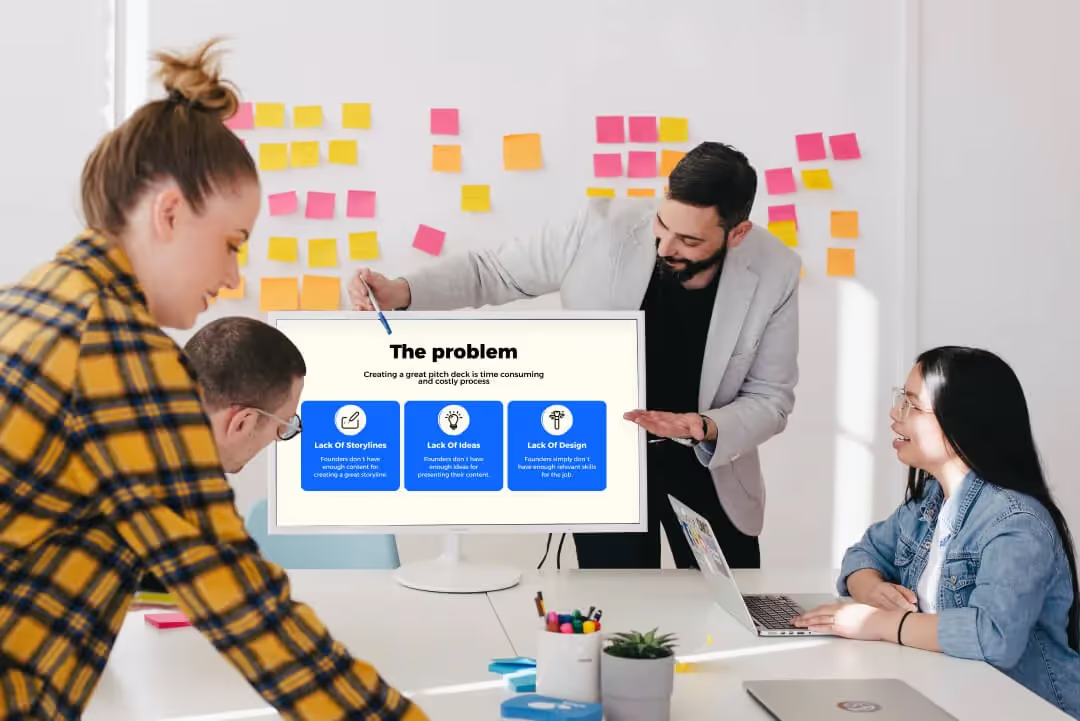How to Write an Effective Presentation Outline
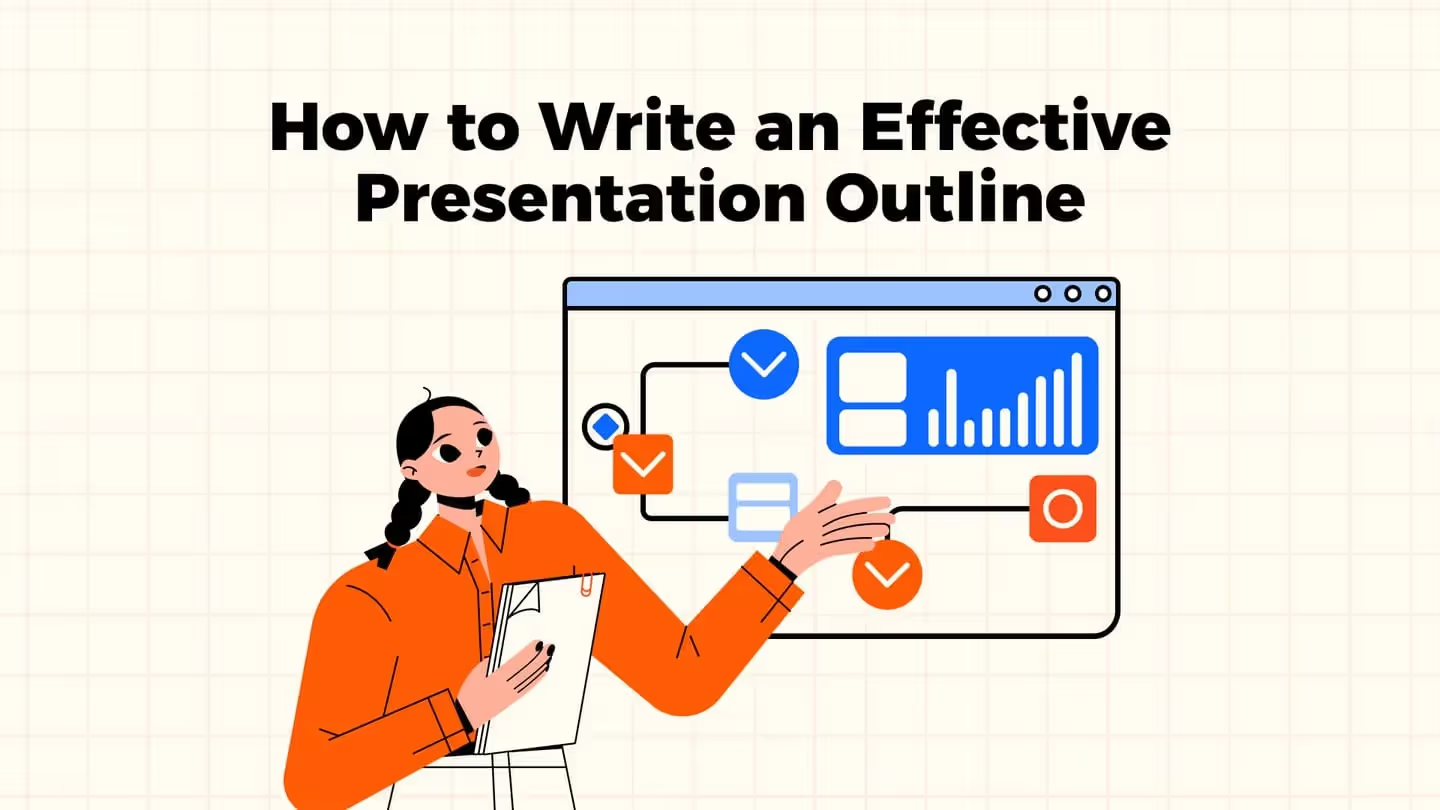
Did you know that most people find 79% of presentations boring? Yet, surprisingly, 91% of different industry professionals believe that presentations are critical for success. So, which is it?
Well, you can make a killer presentation and hit the 20% chart or bore the viewers into oblivion. It all depends on how effective your presentation outline is. Whether you are preaching to colleagues, investors, students, or your target audience, you should highlight the main message and deliver it so that it triggers a full-on engagement tsunami.
Whitepage experts know how to outline a presentation to achieve the desired impact. Today, we will share with you some interesting facts and details about how to prepare, structure, and enhance your presentation. Our professional will disclose industry mysteries that can revolutionize your approach to the process, along with valuable tips and tools that the competitors are still unaware of.
Join us on this quest and unlock the presentation potential you haven’t known you’ve had access to!
Understanding the Basics of a Presentation Outline
What is a presentation outline? Some call it a skeleton. Others define it as a blueprint for your future project. In either case, an outline of a presentation is a comprehensive synopsis of everything you are going to share in your presentation. An outline lists all the pieces in a well-thought-out and structured manner so that you don’t leave anything behind and don’t overload your presentation with unnecessary details.
At first glance, it may seem like an outline is a waste of time since. Basically, it replicates the main presentation but is a shortened and more concise copy of it. However, a good presentation outline example will:
- Provide a logical structure to share your views, ideas, and concepts logically
- Clarify the main message you want to deliver
- Improve user experience, engagement, and understanding of the presented material
- Define a precise timeline so as not to rush into things too quickly and not to take away more time from the viewers than necessary.
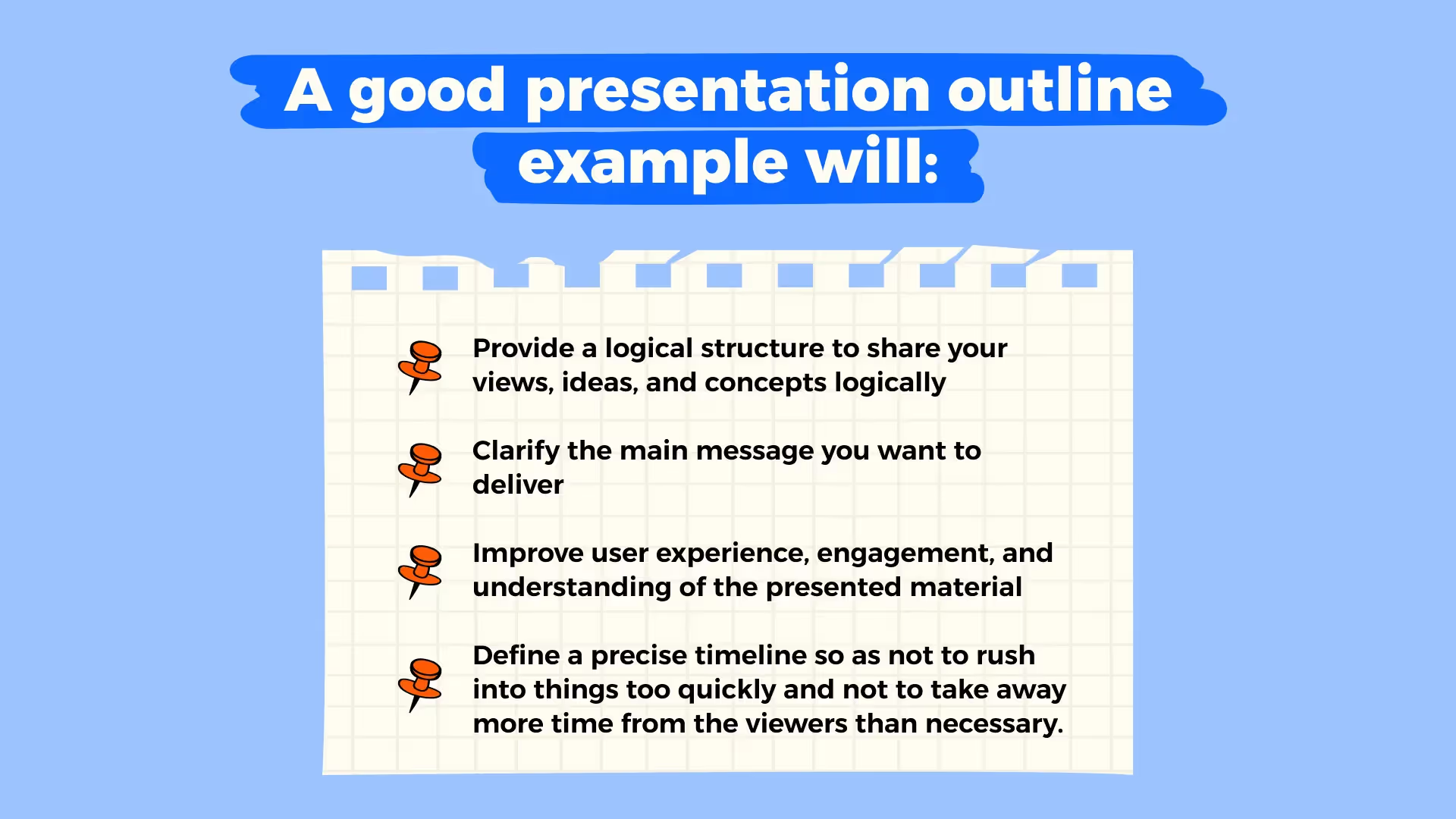
Since we are discussing what is an outline for a presentation, we want to draw your attention to a standard presentation outline format and the main components it relies on. They are the following:
- Introduction – a brief familiarization of the audience with the main topic of your presentation.
- Body – detailed discussion of every point that the main message is built on.
- Conclusion – a final recap of the main points and an inspiring CTA(call-to-action).
Initial Preparation
A success-driven outline for a presentation requires a dedicated preparation process. It isn’t complicated but is highly effective. There are four main principles to consider:
Goal of the presentation
It may sound like an obvious aspect of every presentation – to define the primary goal of it. However, in practice, it is easier said than done. Most pitch deck consulting services claim that all it takes is to slightly deviate from the course, and you will lose the audience's interest in the project.
That is why, before you proceed with the plan, ask yourself the following questions:
- What do you want the viewers to learn from the presentation?
- How do you want them to feel when the presentation is over?
- What would you like the audience to do when you are through with sharing the central message of your presentation?
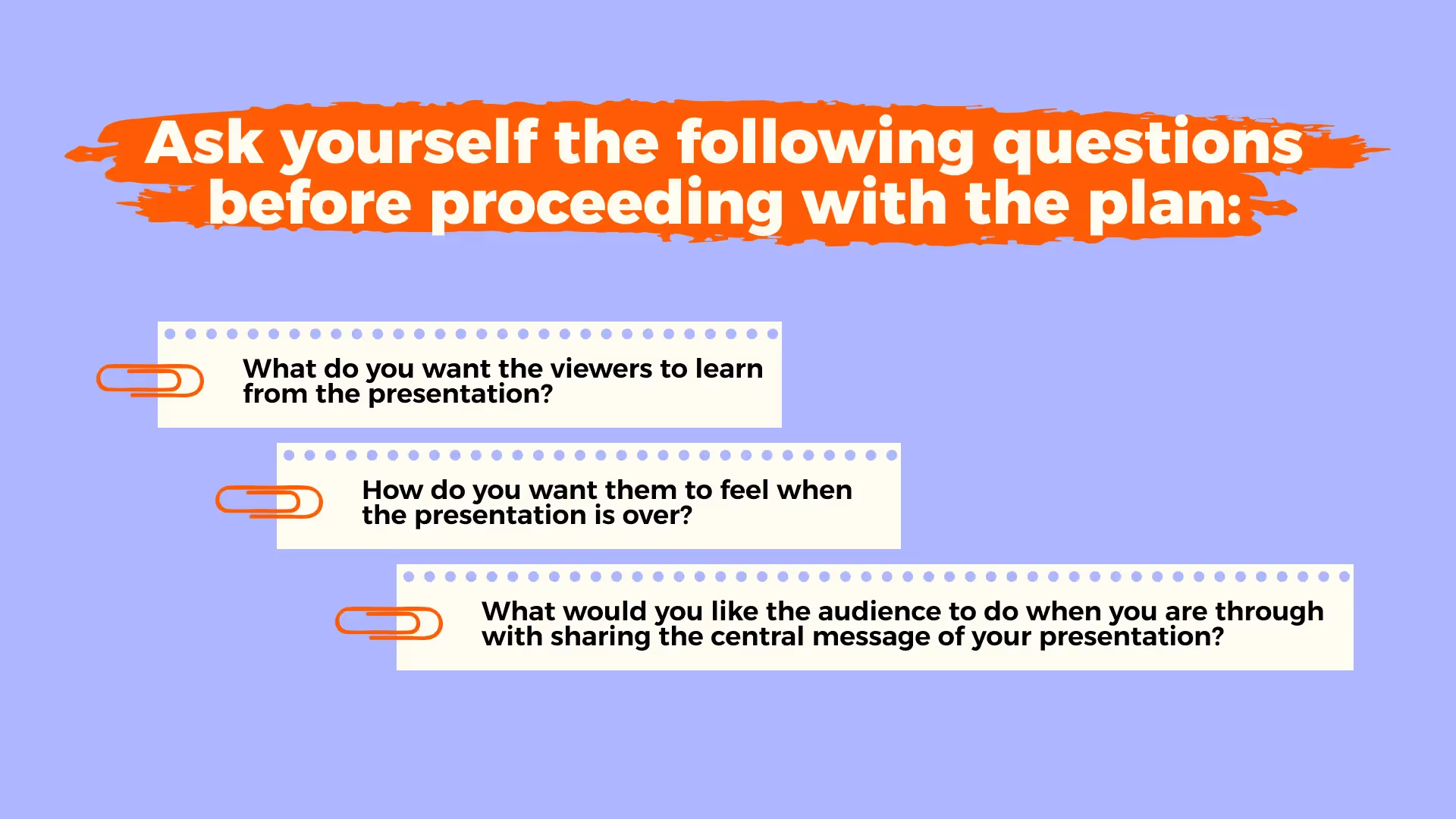
Answers to these simple questions will help you define a clear goal and align every component of the presentation with it.
Audience’s needs and preferences
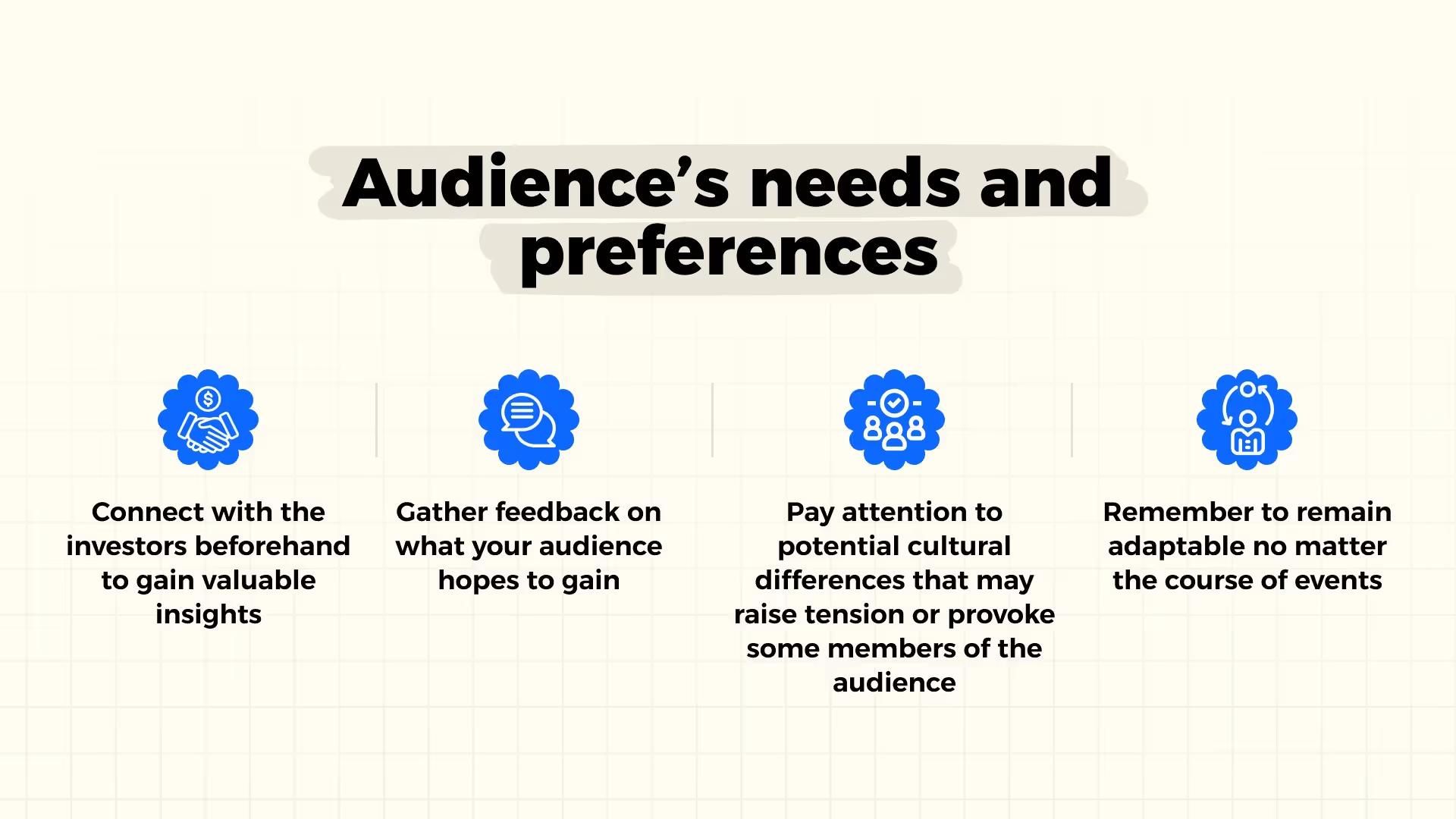
One of the simplest points to miss when working on your presentation outline template is the audience’s needs. Suppose you don’t know their level of expertise in the field, their primary interests, main pain points, past interactions, and potential expectations. In that case, you may design a presentation that either overwhelms the viewers or loses their interest after a few minutes.
Your content should resonate with the audience. The better you research the viewer pool, the easier it will be to create a project that the audience can relate to and become willing to engage with. Our experts have shared a few practical tips that may help you succeed with the goal effectively:
- Connect with the investors beforehand to gain valuable insights
- Gather feedback on what your audience hopes to gain
- Pay attention to potential cultural differences that may raise tension or provoke some members of the audience
- Remember to remain adaptable no matter the course of events
Information gathering and organization
These days, the list of sources of information for a successful presentation overview is close to unlimited. You can refer to various interviews, news, trends, research, databases, forums, events, etc., to base your presentation on. However, whether these are statistical data, case studies, survey discoveries, or anecdotes – the information should be relevant and well-organized to make a desired impact.
The simplest and one of the best methods of information organization is hierarchical. Group your content based on a shared pattern, build logical connections and relations between the content elements, and remove any detail that does not match the main message of the presentation.
Brainstorming
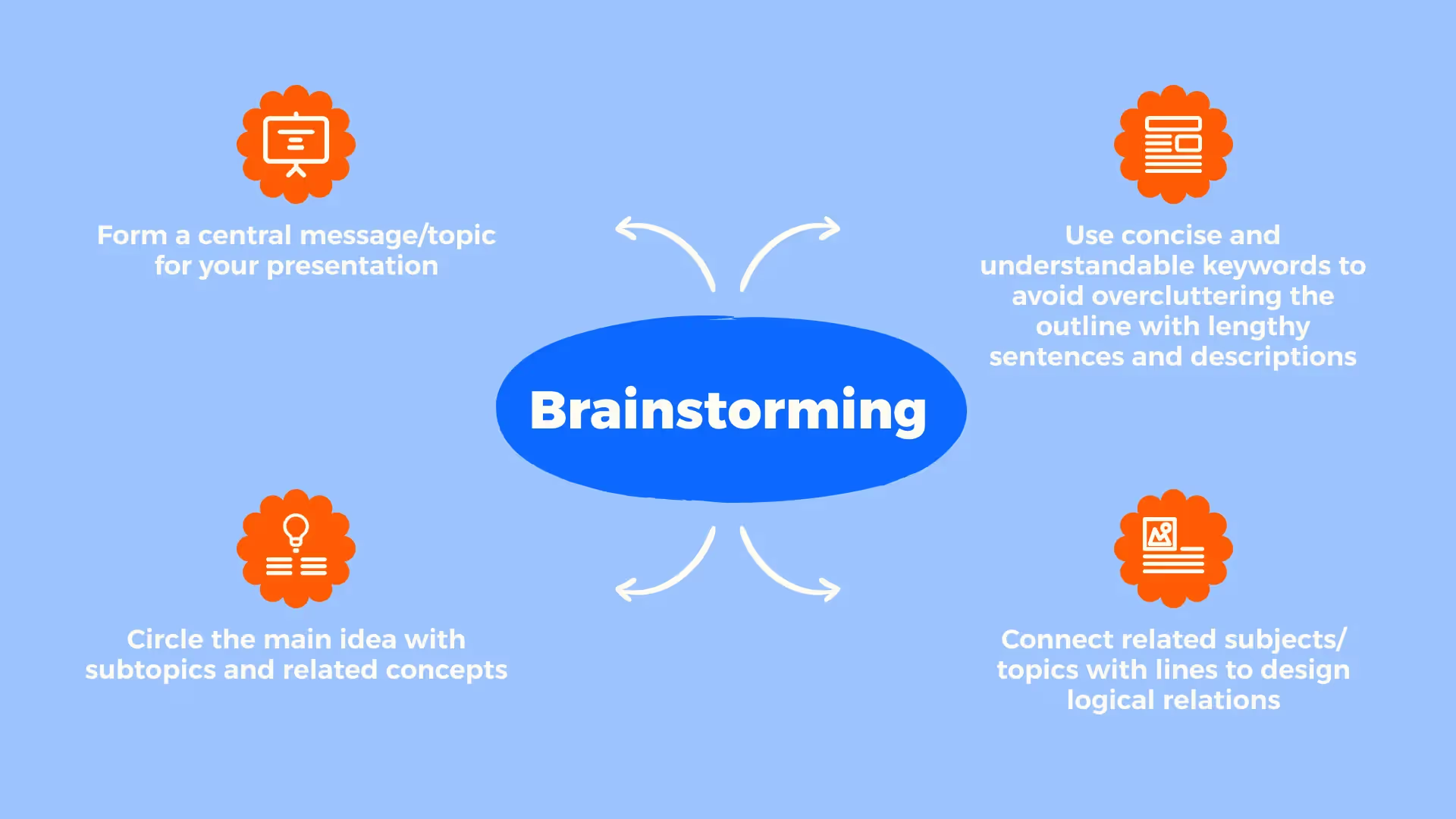
Before you start grouping information into logical patterns and building concept connections, you must generate suitable ideas first. Mind mapping is one of the most effective techniques for brainstorming.
The core of the principle is quite basic:
- Form a central message/topic for your presentation
- Circle the main idea with subtopics and related concepts
- Use concise and understandable keywords to avoid overcluttering the outline with lengthy sentences and descriptions
- Connect related subjects/topics with lines to design logical relations
Structuring Your Presentation Outline
Whether it is a slide deck presentation structure or any other type, there are three main pillars of an effective sample of an outline presentation: Introduction, Body, and Conclusion. Let’s discuss a few practical ways to structure each aspect of the outline logically and coherently.
Introduction
First impressions make the most powerful impact. That is why your introduction, which will last no more than a few seconds, should make a desirable impression, driving the audience to thirst for more.
- Use an impactful hook: tell an anecdote, share an interesting fact, quote, or statement
- Proceed with a brand introduction and a clear message of the presentation
- Familiarize the audience with a roadmap of your presentation journey
Body
The body of the presentation consists of the main ideas and supporting concepts. Keep in mind the supporting elements are as critical as the primary points. Usually, the subtopics break down the general idea and make it easier to understand. You can use different headings, lists, and bullet points to structure the information and make it easier to digest.
When you switch from one major point to another, you should use obvious transitions between them so that the audience does not get lost in the process. Don’t be afraid to support your claims with analytics, statistical data, and handy visuals. Every point and subpoint should be understandable, even if the viewer has limited experience in the field.
Conclusion
An effective conclusion ties all the shared information into a single and coherent concept. You can briefly recap the main points and stress the key takeaways you want the audience to remember. Yet, the most crucial role of the conclusion is to encourage the viewers to act upon what they’ve learned during the presentation. A clear but engaging and creative CTA will point the audience in the right direction.
Designing Your Slides
Whether you plan a presentation outline, the leading presentation, or how to make a presentation handouts – the design component is inseparable. So, what makes a presentation outline slide perfect?
Visually appealing slides
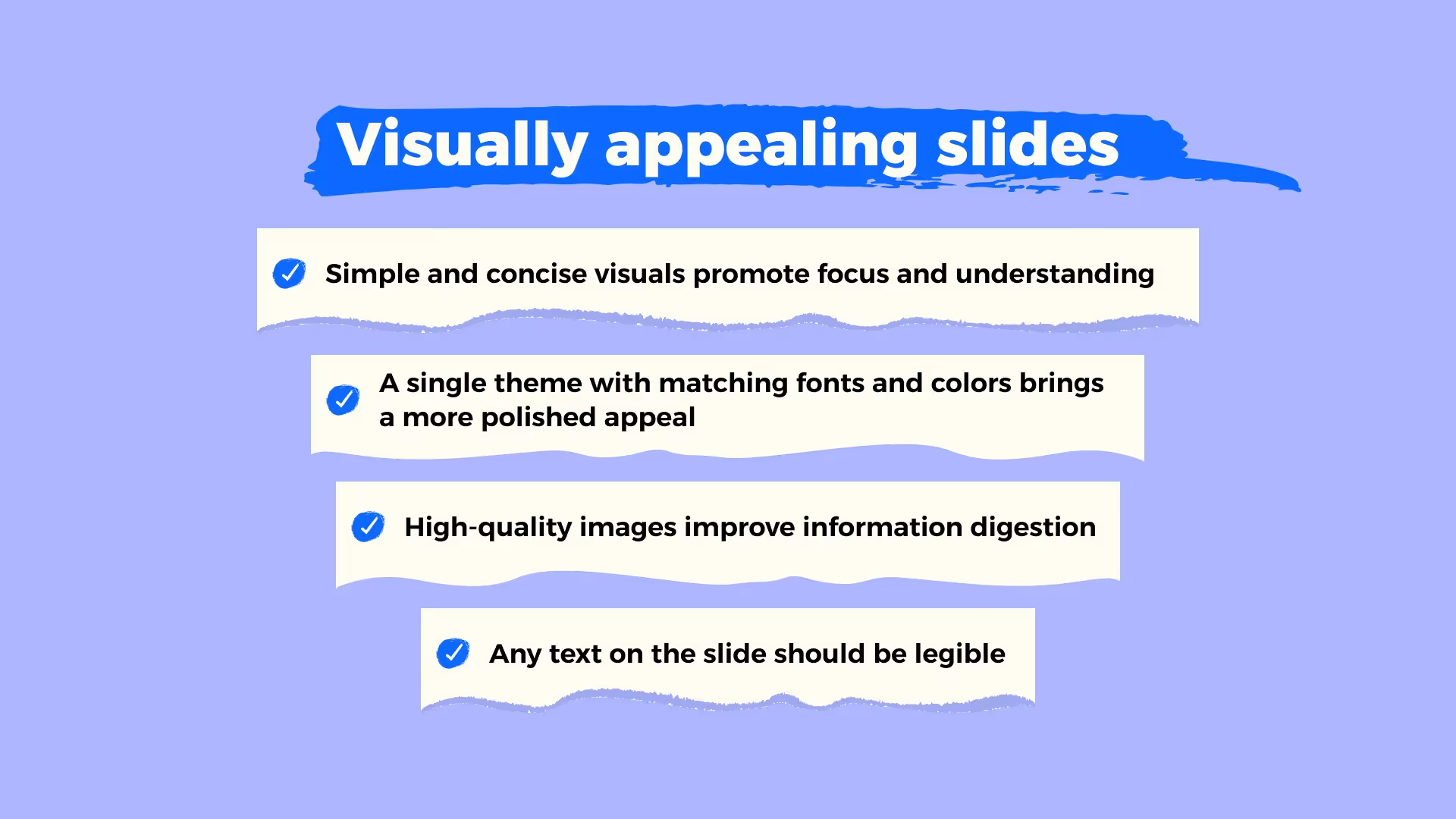
Presentations with visuals are 43% more persuasive than those without visual aids. However, when you implement visual components, you must keep a few simple tips in mind:
- Simple and concise visuals promote focus and understanding
- A single theme with matching fonts and colors brings a more polished appeal
- High-quality images improve information digestion
- Any text on the slide should be legible
Balance of text and visuals
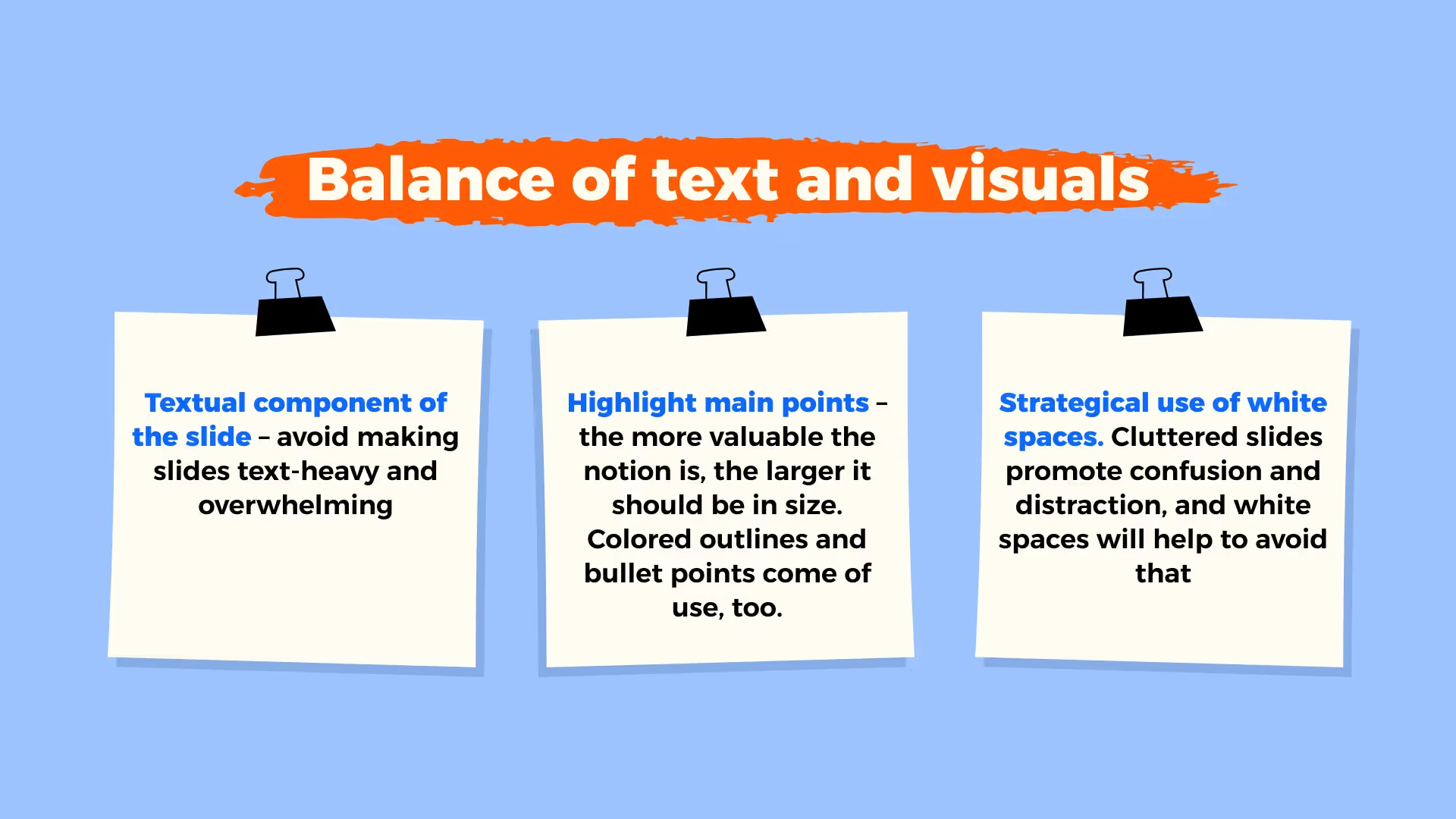
As you outline your presentation, perfect balance is one of the keys to success. That is why you should pay attention to the following criteria:
- Textual component of the slide – avoid making slides text-heavy and overwhelming
- Highlight main points – the more valuable the notion is, the larger it should be in size. Colored outlines and bullet points come of use, too.
- Strategical use of white spaces. Cluttered slides promote confusion and distraction, and white spaces will help to avoid that.
Harmony of fonts and colors
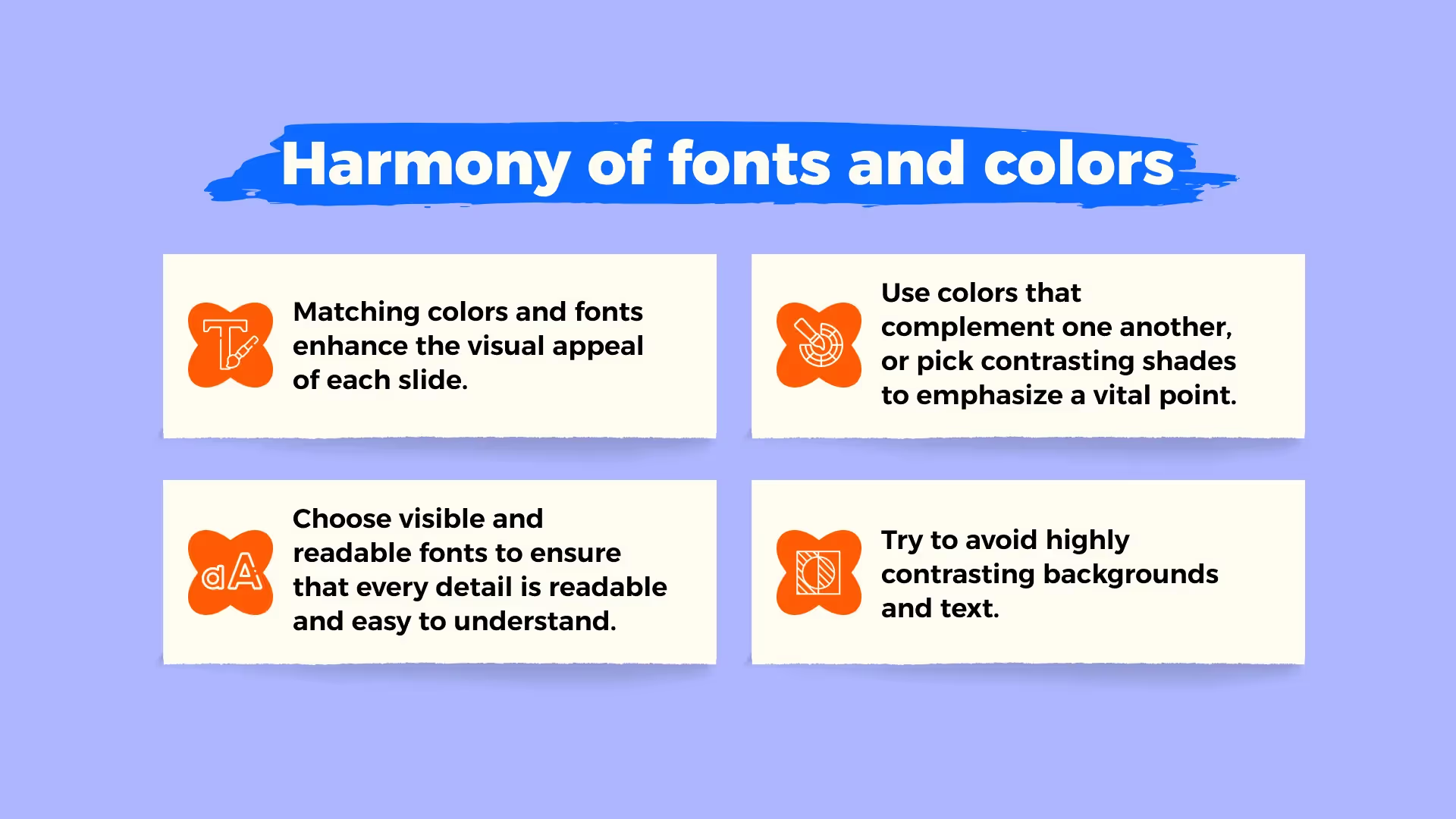
- Matching colors and fonts enhance the visual appeal of each slide.
- Choose visible and readable fonts to ensure that every detail is readable and easy to understand.
- Use colors that complement one another, or pick contrasting shades to emphasize a vital point.
- Try to avoid highly contrasting backgrounds and text.
Effective use of graphs, charts, and images
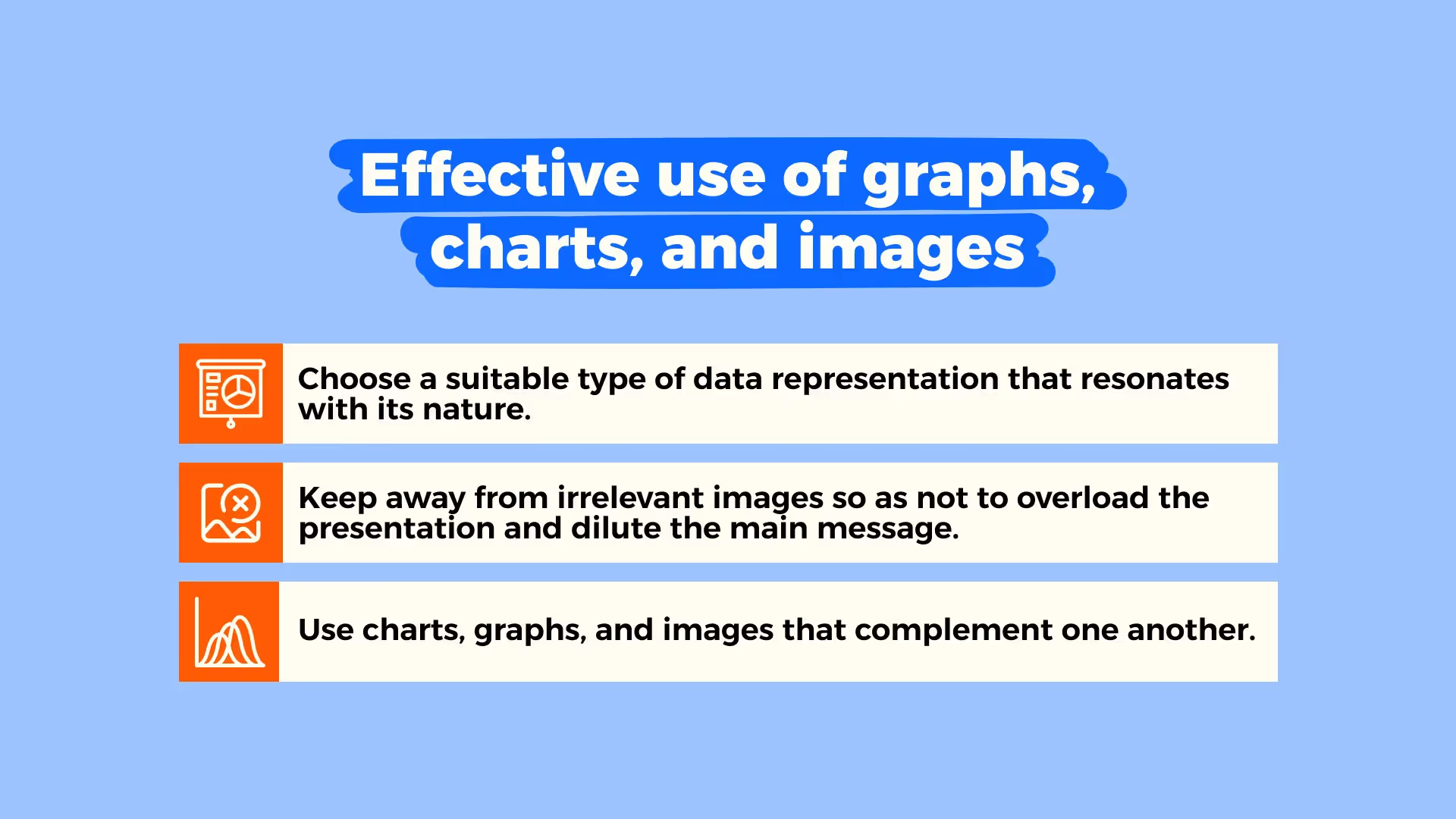
Properly chosen visual aid can help the audience grasp the most difficult of concepts. Moreover, it provokes viewer memory and leaves a desired impact on it.
- Choose a suitable type of data representation that resonates with its nature.
- Keep away from irrelevant images so as not to overload the presentation and dilute the main message.
- Use charts, graphs, and images that complement one another.
Enhancing Your Presentation
People are 22 times more likely to memorize information that is presented in the form of a story. You should keep this fact in mind when thinking about how to write an outline for a presentation that leaves a lasting impression.
One of the main reasons why storytelling has such a positive effect on the viewers is because it humanizes the presentation. As you make the narrative more relatable and authentic, you build a solid emotional connection with the viewers, who become more open to realizing, understanding, and embracing concepts they would have referred to as ‘abstract’ under any other circumstances.
How do you hone your storytelling skills to achieve the desired effect? There are a few proven techniques you can implement in the process. They are the following:
- Create a hook. That is, present a statement, statistical data, or fun fact that relates to your presentation and captures attention at once.
- Work on the narrative arc. Every story has a beginning, a middle part, and an end. Your presentation should replicate the arc. You can highlight a problem or a pain point, then provide a unique solution and leave a bit of room for reflection.
- Add relatable personas. People are highly empathetic. That is why, if they meet a character they can relate to and feel for during the presentation, the latter will have a lasting effect that you aim at.
- Make the process more interactive. As you engage the audience in the presentation, you will keep them interested the whole time. Moreover, dynamic experience proves to be more memorable. You can ask questions, suggest polls, and other activities to succeed with the task.
- Don’t shy away from repetition. You can stress the main points of the presentation a few times to make them stand out and attract the necessary attention.
- Visual aid. Viewers perceive visual information faster than textual. That is why it is a good idea to use different images, charts, and tables. What is more, you can implement bright colors to emphasize specific details, add icons, and experiment with fonts whenever possible.
Finalizing Your Presentation
Fun fact: 90% of people feel anxious before the presentation simply because they skipped the practical preparation step. Of course, that is one of many reasons why you should revise and refine your presentation outline examples. Dedicated business presentation design services usually rely on a few basic steps to succeed with the task:
- Start with the content review. Make sure all the information is relevant and to the point. Delete ‘filler’ details.
- Check the logical structure of your presentation. Are there any missing links between the sections?
- Share your template for the presentation outline with peers and colleagues to gain third-party opinions on it and correct potential mistakes and weak spots.
- Review the timing. Time management is critical when it comes to successful presentation. You must ensure that the progression is smooth and concise.
While some people wonder about what makes a poor presentation, they usually avoid the question of delivery. You must spend some time practicing presentation delivery, and here’s why:
- The more you practice, the more you memorize the presentation. This means that you will deliver a fluent presentation with confidence and professionalism.
- Technological errors occur. However, they are twice as unlikely to happen if you check the presentation delivery beforehand.
- Share your presentation with a small group of people, friends, or colleagues to get a taste of it. Practice will help you figure out the suitable space, tone, behavior, and attitude during the presentation.
- Anticipate potential questions. If you want your presentation to be engaging and interactive, you must be ready for some questions that the audience will ask. Try to outline the most likely subjects and prepare your responses.
Advanced Tips and Tools
Many successful samples of outlines for presentation rely on handy features that present-day presentation tools enlist.
For instance, Keynote is known for its dynamic and interactive charts, while PowerPoint provides the best designer solutions for unique and individual slides. At the same time, Google Slides offers unparalleled collaboration features that come of tremendous use when you decide to work on your presentation alone. Surely, you can hire a presentation design agency and deal with the task more effectively and cut the delivery time.
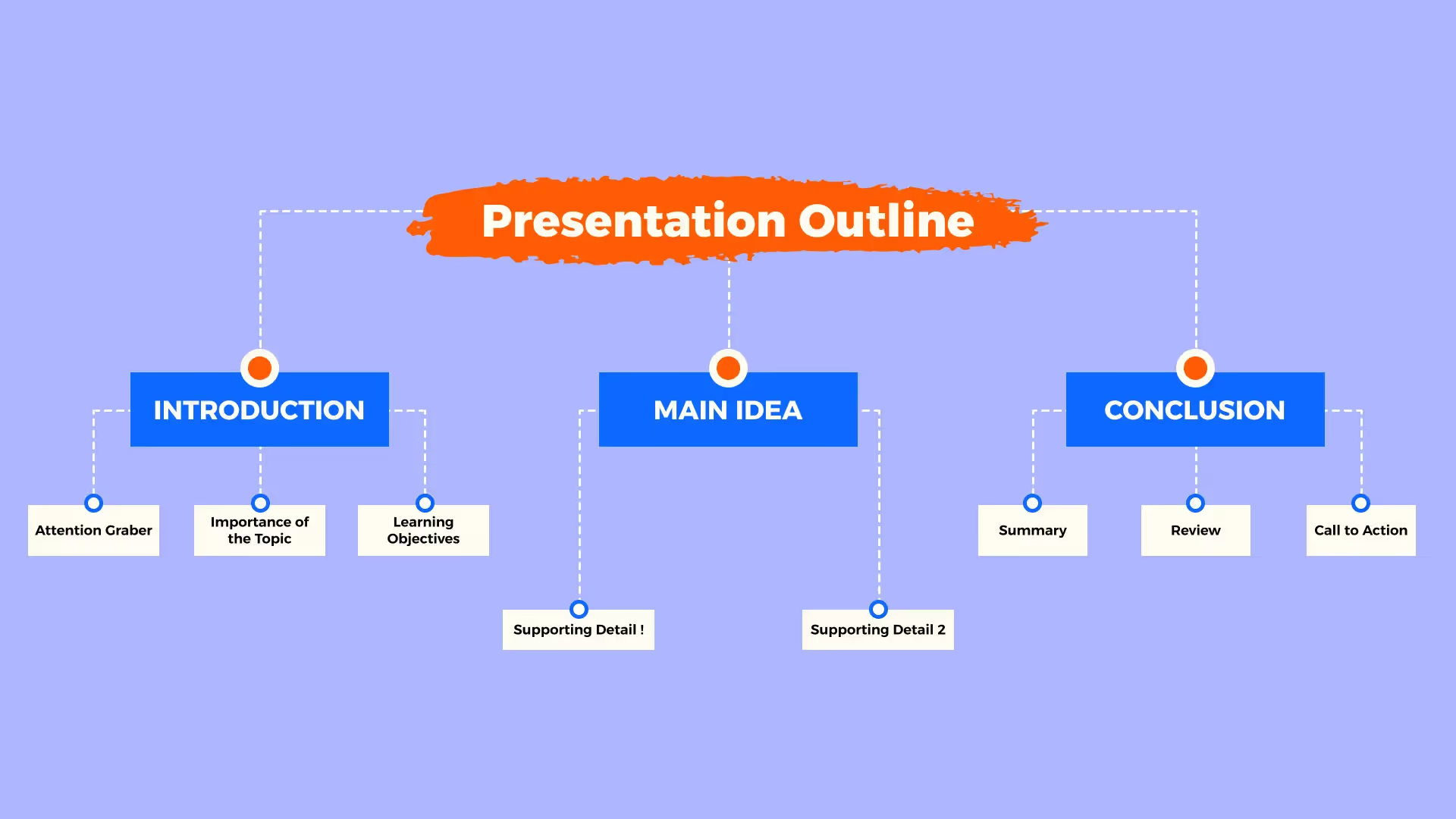
There are other resources and templates you can check out for inspiration:
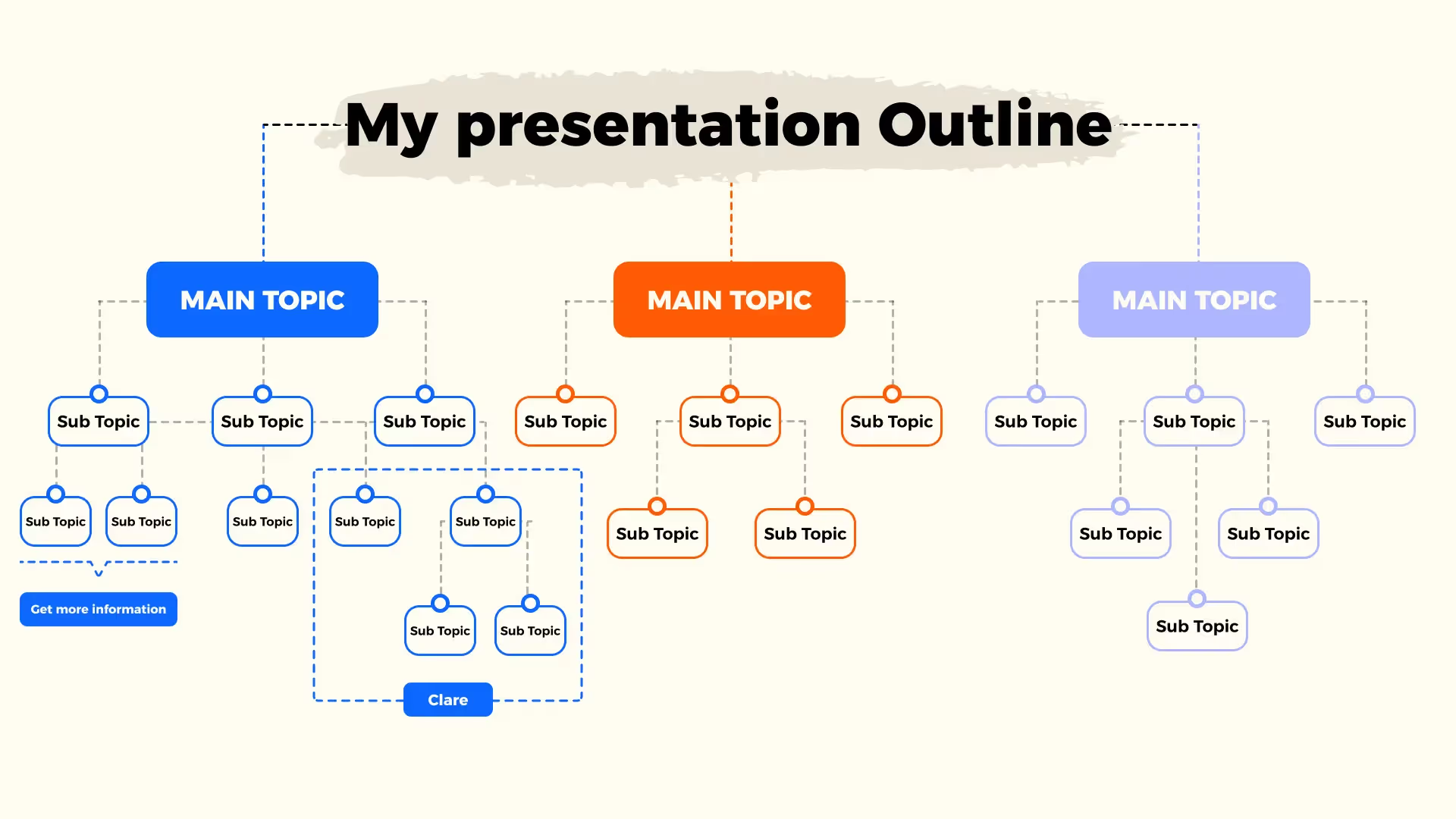
Conclusion
How to write a presentation outline that transforms your innovative ideas into an impactful presentation? The task is twice as easy if you have the proper structure, advanced tips, and tools to refer to in time of need.
Don’t be afraid to experiment with new strategies and techniques to achieve a desired outcome. Our experts will continue to guide you in the right direction, sharing their experiences and skills!
Suppose you like what you’ve learned so far. In that case, we want to invite you to broaden your professional horizons and discover what is a business portfolio or what is a business plan presentation along with other insightful materials that the Whitepage team has prepared for you!
Talk to a presentation design expert now!
Let's Talk
FAQ

Read more












.avif)

.avif)
.avif)