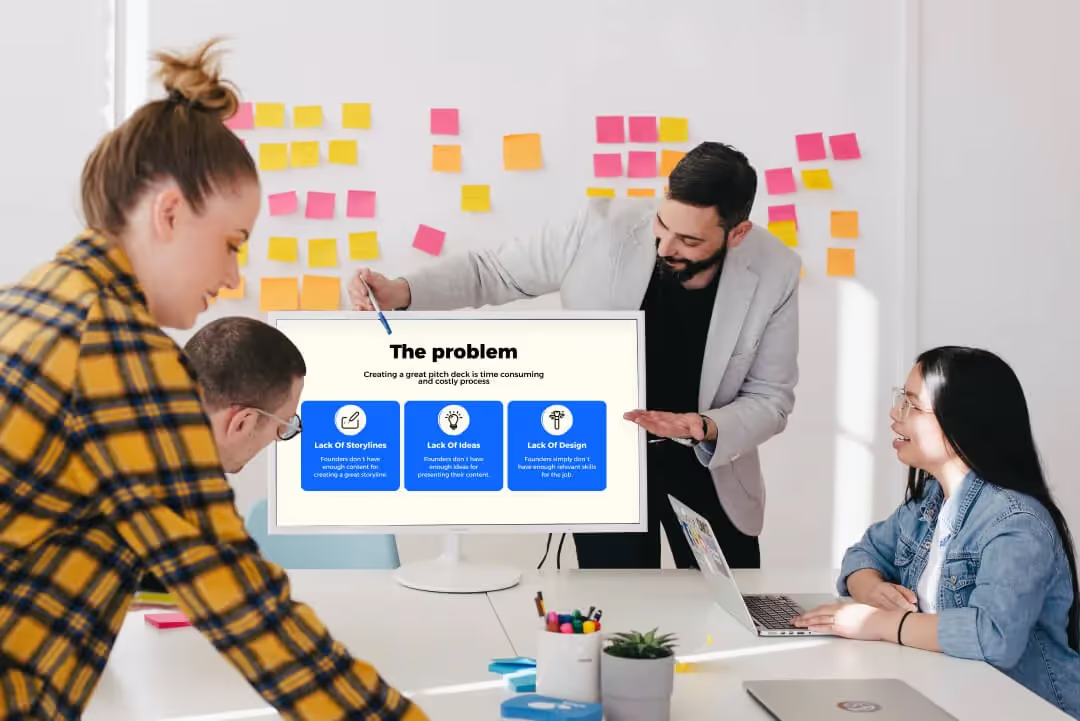How to Create a Business Plan Presentation: Tips

Your business plan can be 47 pages long –your business plan presentation can’t. It’s your visual, bright 30 seconds to wow investors with your innovative ideas or proven strategy. Text-heavy, boring slides that don’t tell a story end up closed and forgotten forever.
A great business plan presentation, on the other hand, gets you the meeting. It’s visual and compelling. The investor understands your value at a glance. The story convinces them to jump on board.
Whether you have a groundbreaking business concept or an established roadmap, we’ll show you how to present a business plan from structure to delivery. Our expert tips – like the importance of a well-defined business model slide – will give you a clear checklist to follow.
At Whitepage.studio, we’ve helped 100+startups secure funding by turning complex business plans into presentations that investors remember. This guide gives you our playbook.
What Is a Business Plan Presentation?
A full business plan is a numbers-heavy, multi-chaptered internal blueprint, filled with data, research, projections, and operational details. Necessary, but not the most engaging.
A business plan presentation is its visual summary.
It extracts the most critical points and presents them as a compelling, easy-to-digest story. Its only job is to catch the potential investor’s eye enough for them to say, “Tell me more.”
The role of a business plan in an engaging presentation
A business plan is the logic. A business presentation plan is the emotion.
You need both.

A comprehensive business outline serves as the foundation for a business plan presentation.
Your detailed plan proves your numbers are sound. Your presentation must convince an investor to care about those numbers. It does this by telling a story.
- Frame the problem
- Reveal your solution
- Show a better future for everyone (especially for the investor reading it).
Remember: Business plan data builds a case. A story builds trust in this case.
Transitioning to PowerPoint
But how do you translate your dense, 100-page business plan foundation into a few effortless slides? Your goal is to extract the most powerful points.
Here’s how to create slides for a business presentation plan:
- One slide, one idea.
An investor should grasp the point of each slide in under three seconds. - Cohesive story from start to finish.
When you read all your headlines one by one, they should sound like a story. - Use visual blocks.
Instead of paragraphs, combine an icon, a headline, and one short sentence. This makes information easy to digest. - Keep it on-brand.
Use your logo, brand colors, and fonts consistently. It conveys professionalism and attention to detail.
What to Include in a Business Plan Presentation
Your slide order is your story.
A random sequence of slides is a data dump. A strategic structure builds belief, taking an investor from skepticism to interest, one step at a time. Treat it as a narrative arc designed to lead to a "yes."
Your presentation should guide the audience through this core narrative:
- Start with who you are:
Your brand, your logo, and a single, powerful tagline. - Define the problem:
What painful challenge are you solving? - Present your solution:
How do you fix the problem in a way no one else can? - Show the vision:
Paint a picture of the outcome and the key steps to get there. - Introduce the team:
Who is the expert crew that can make this happen? - Explain your go-to-market plan:
How will you reach your customers and grow? - Be ruthlessly specific:
Tell the reader what you want them to do and map out the next step.
How Many Slides Should Your Business Plan Presentation Have?
For an investor pitch, less is more. Aim for 10–15 slides.
This forces you to boil your content down to what truly matters.
Over years of successful pitch deck design services, we’ve removed hundreds of extremely detailed data slides from the fast-fire, elevator pitch decks.
Numbers are invaluable for internal review or a detailed operational meeting, so we recommend moving them to relevant decks, where you can have as many slides as needed to cover specific details.
When it comes to the business plan presentation, though, too detailed numbers only bog your reader down and detract from the excitement.
📈 Pro tip: Create different versions. A concise "live pitch" deck (10–12 slides) keeps the focus on you. A slightly more detailed "send-ahead" deck (15–20 slides) can stand on its own.
Put the detailed charts and extra data in an appendix you can pull up during Q&A to show you’ve done the work.
The 10-20-30 Rule
Guy Kawasaki’s 10-20-30 rule is a well-known filter for any business presentation plan. It’s not a strict law, but a principle of focus and respect for the audience.
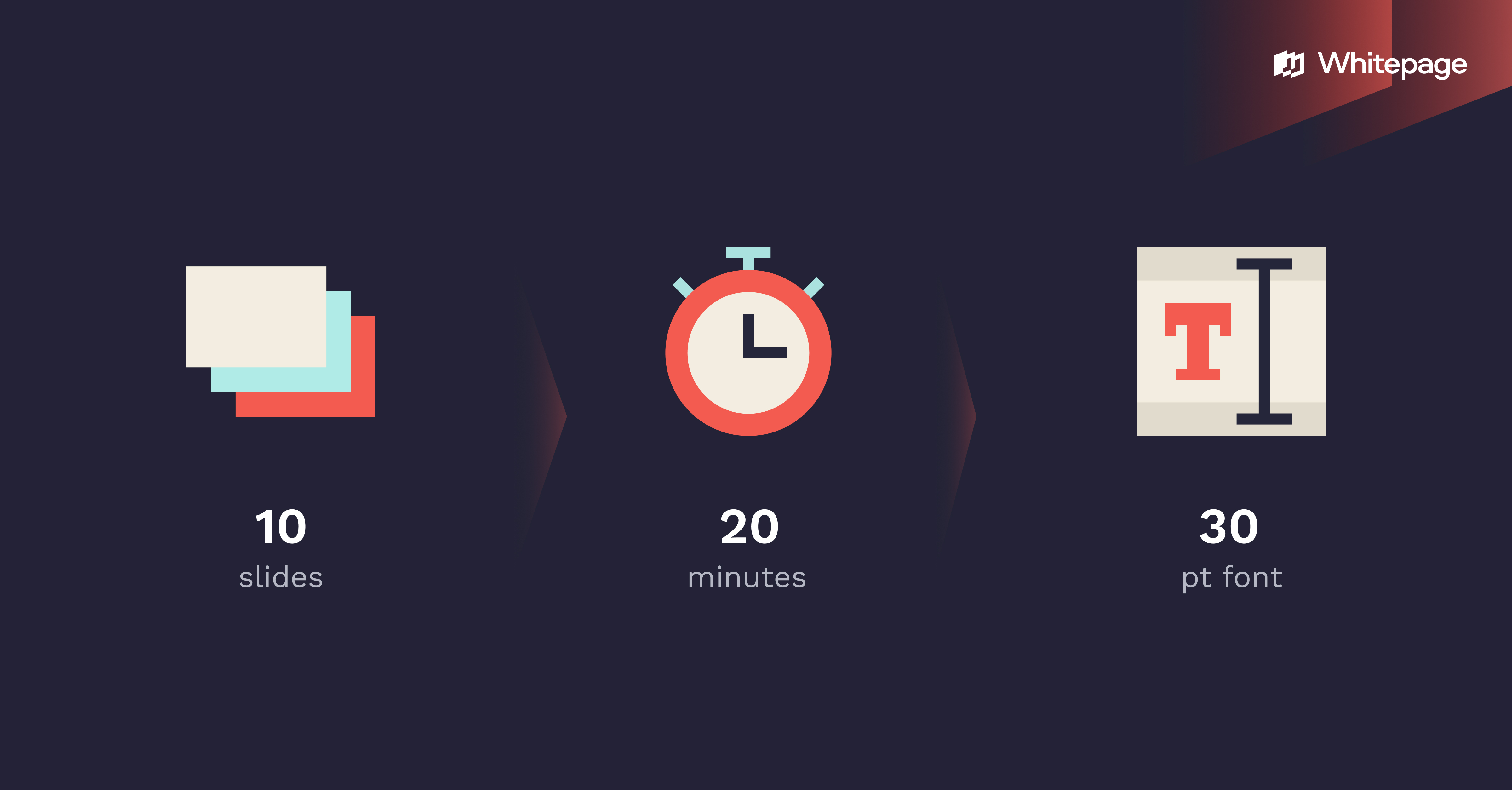
Here’s how it works:
- 10 slides:
Respects the cognitive limits of your audience – they can't absorb 30 different concepts in one meeting. Helps focus on the core of your business. - 20 minutes:
Respects their time. Human attention wanes after 20 minutes. A short deck leaves more time for questions, which is often the most valuable part of the meeting. - 30-point font:
Makes your slides readable from the back of the room. More importantly, it’s a constraint that prevents you from cluttering slides with text.
What to Include in a Business Plan Slides Presentation
A winning business plan presentation follows a specific, logical sequence: Who? What? Why? How? It anticipates an investor's questions and answers them in order. Each slide has a single job and helps you build momentum and a business case, click by click.
Here are the core slides that matter, in the order that works.
Introduction slide
Your name, your logo, and a single, powerful tagline. It’s a billboard for your brand – nothing more.
Executive summary
This might be the only slide an investor reads carefully. It’s your core pitch in 30 seconds.
It should summarize the problem, your solution, the market size, and your ask. It must be compelling enough to make them want to see the rest.
📈 Pro tip: Write this slide last. It’s easier to summarize once the rest of your story is built. The goal is clarity, not detail.
Market analysis
Don’t just say the market is big. Show it. Investors need to see a path to a huge return. Use the TAM, SAM, SOM frameworks to quantify the opportunity.
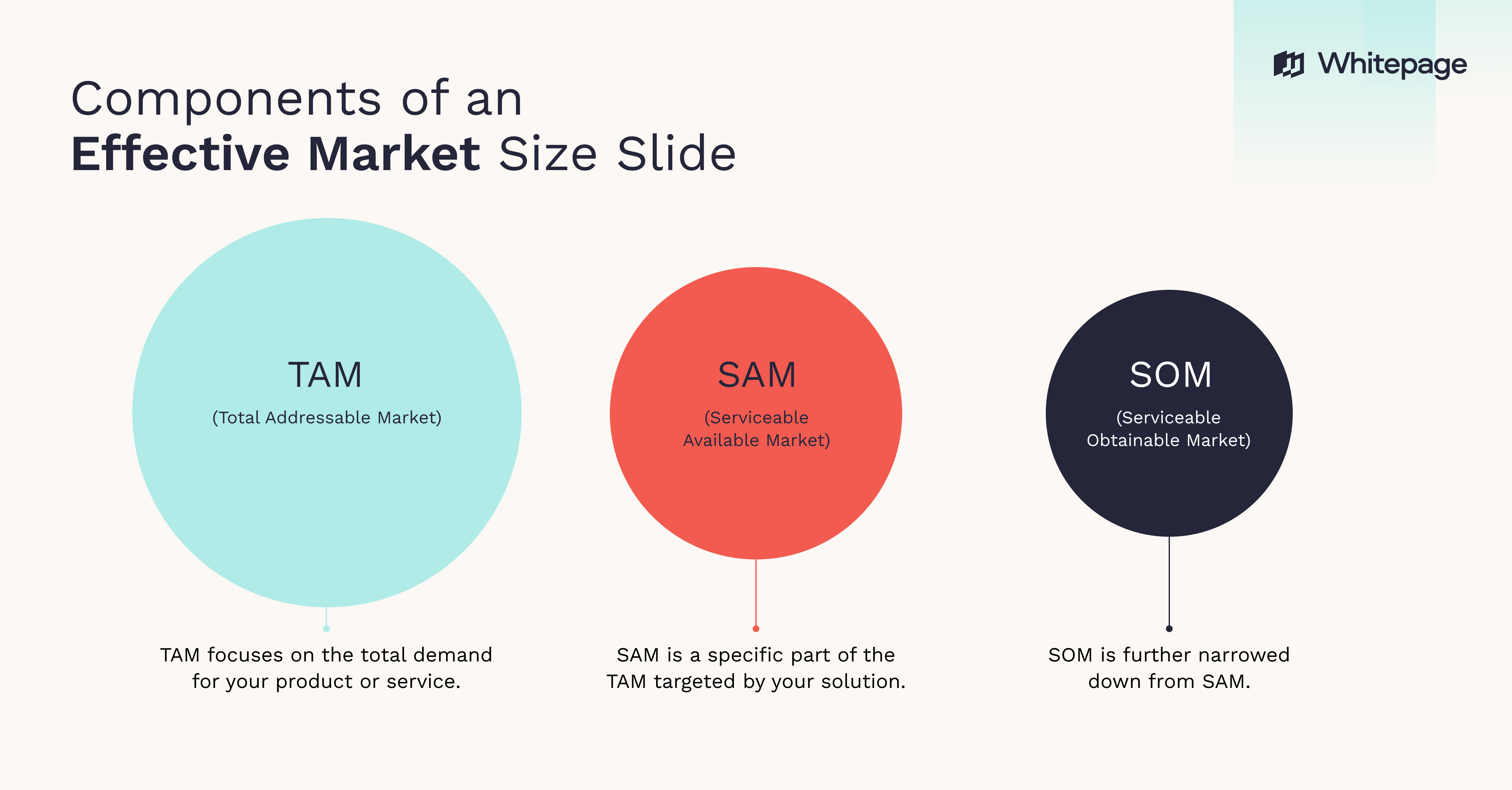
Visualize it with a set of nested circles or a simple funnel chart. The relationship between the numbers should be instantly clear.
Use clean charts and infographics, and cite your data sources to build credibility.
.jpg)
✅Clear and readable slides
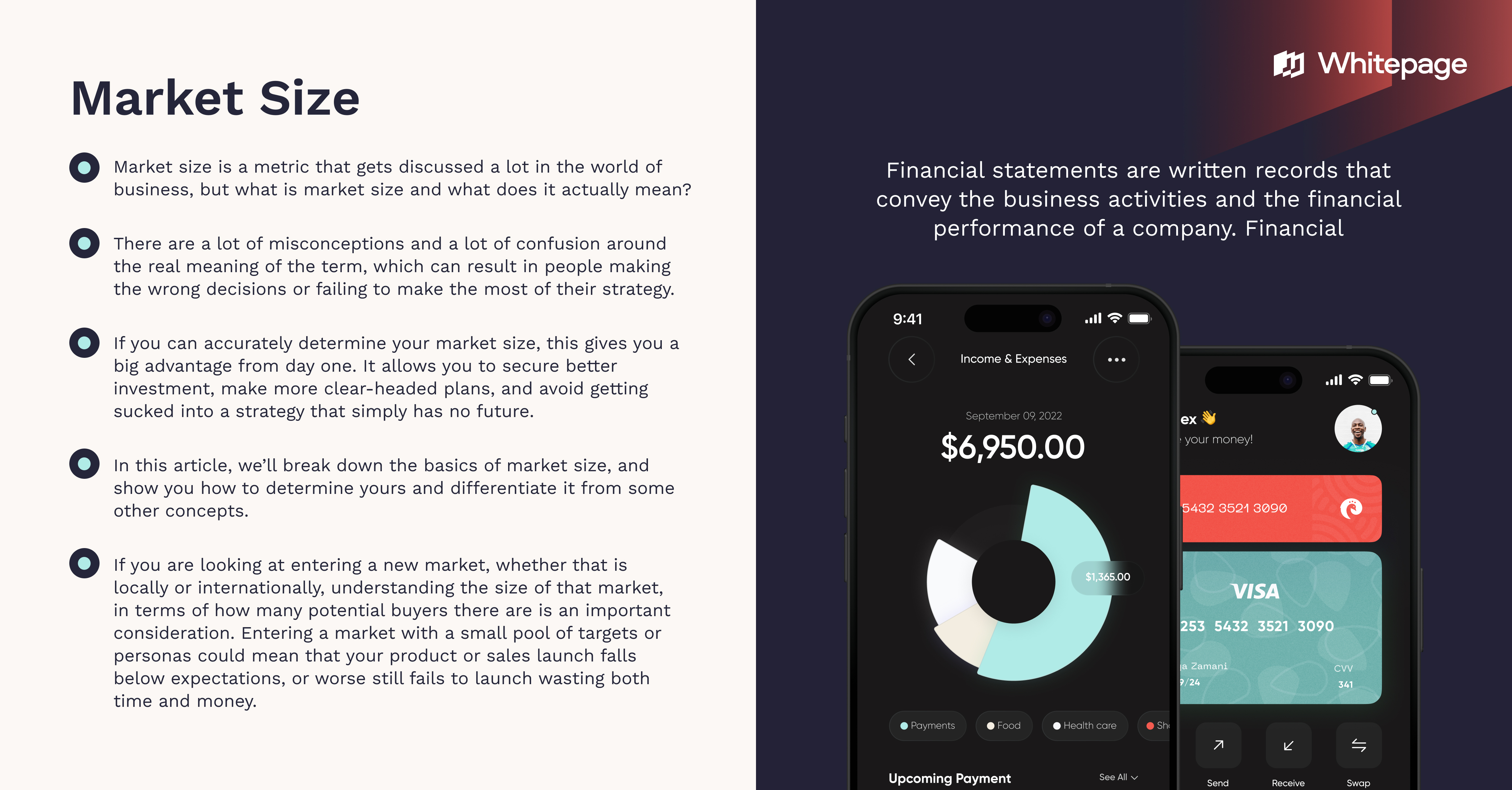
❌A content-heavy slide
📖 Relevant reading: How to Create a Winning Market Size Slide for Your Pitch Deck
Competitor analysis
Saying you have "no competition" is a fatal mistake. You need to show you understand the landscape and have a unique place in it. You can achieve this by conducting two types of analysis:
- Internal Analysis
Frameworks like SWOT (Strengths, Weaknesses, Opportunities, Threats) and Porter's Five Forces (Threat of new entrants, Threat of substitutes, Bargaining power of customers, Bargaining power of suppliers, and Competitive rivalry) are critical for your homework. They help you understand your internal capabilities and the power dynamics of the market.
.jpg)
- External Analysis
Compiling a competitor profile or running a PEST (Political, Economic, Social, Technological) analysis gives you the raw data on the market landscape.
The best business plan presentations take the complex insights gained in the research, distill them, and present them in a simple, compelling format.
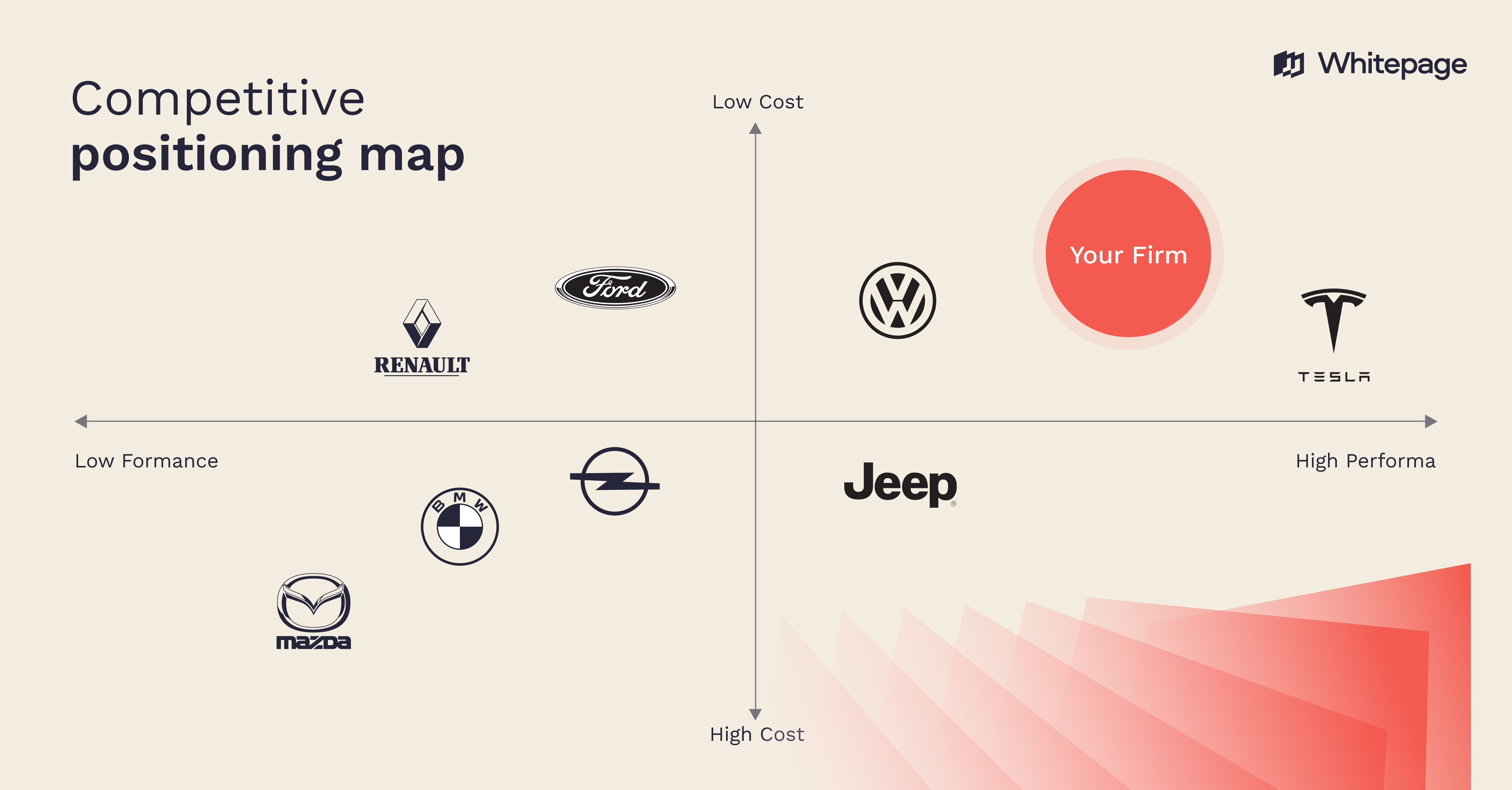
The most effective way to do this is with a 2x2 matrix. Pick two core value propositions for the axes (e.g., Price vs. Quality, Speed vs. Customization) and place your company in the top-right quadrant. Use competitor logos, not just text, for instant recognition.
📖 Relevant reading: How To Create A Competitive Analysis In A Pitch Deck: A Comprehensive Guide
Product/service
Show, don't tell. How do you present a business plan if there’s a product in it? Visually.
Use a clean screenshot, a GIF of the core user workflow, or a simple 3-step 'How It Works' diagram. Focus on the user benefit, not just the features.
If you have a physical product, just show it. If it’s digital, use a screenshot of your dashboard with a callout pointing to the analytics feature, captioned: "Track sales in real-time to make faster decisions."
A few examples from Whitepage.studio’s case studies for the digital and physical products:
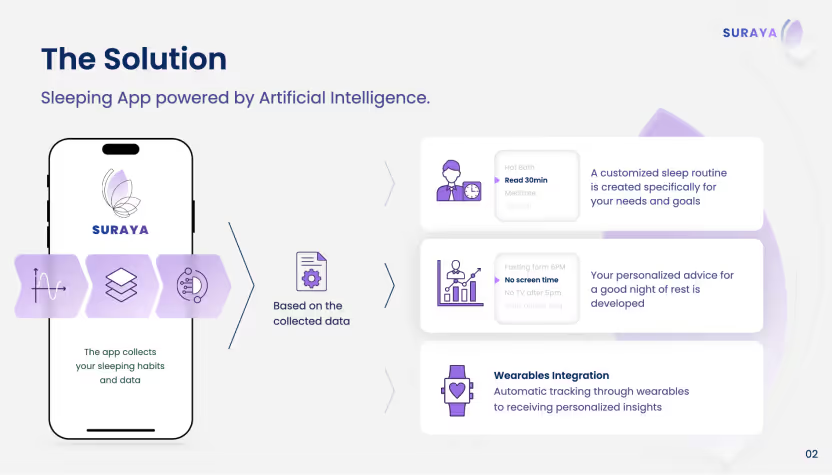
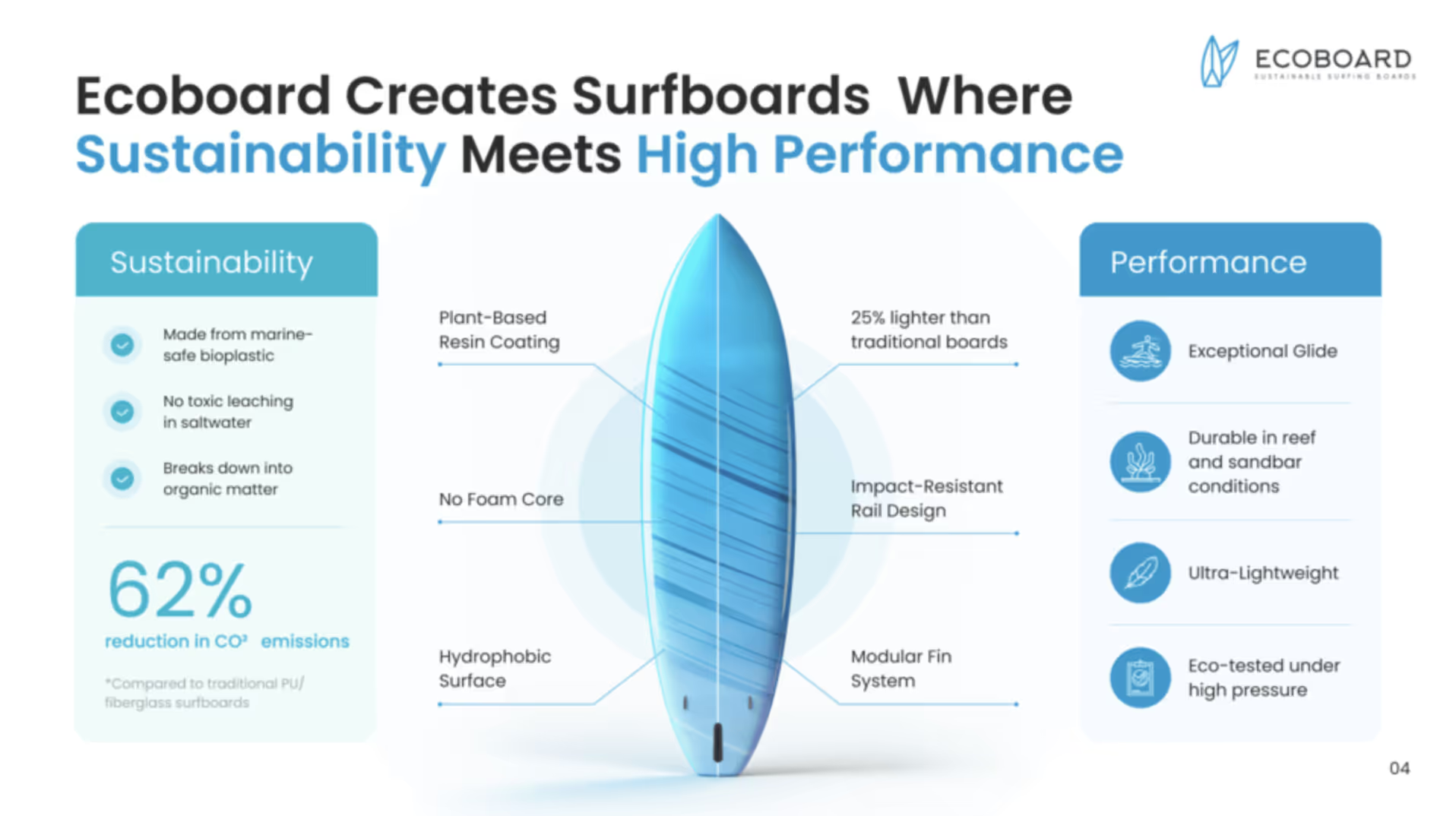
Marketing and sales strategy
How will you get your first 100 paying customers? Investors want a clear, focused plan for customer acquisition.
This is the time to show that you know your audience and where to get them. Outline your primary channels for reaching customers, such as targeted paid ads on social media, content marketing to drive organic search, or a direct sales team for enterprise clients.
The bottom line: show that you understand your customer acquisition cost (CAC) before you promise exponential growth.
Operational plan
For most software or simple product businesses, you can skip this slide in an investor pitch.
However, if your operations are your competitive advantage – like complex logistics, manufacturing, or a unique supply chain – then show it. A simple flowchart demonstrating how you deliver your service more efficiently than anyone else can be powerful.

Your team
Investors bet on the team, not just the idea.
Don't just list titles. Your team's slide proves your business idea presentation is backed by people who can execute. Show investors why your team is the one to make this happen.
- Show relevant experience.
Highlight past successes that prove your team knows this specific market. - Use hard numbers.
Instead of "Grew a company," say "Grew revenue from $2M to $10M in 18 months." - Add a credibility wall.
Use small logos of past high-impact employers (like Google, McKinsey) or top universities.
Financial projections
This slide shows that your business is profitable. Your goal is a simple, easy-to-read chart showing high-level projections for 3-5 years.
“...a fatal move is to over-promise. Some entrepreneurs think they can pull the wool over investors’ eyes and make their projections too good to be true. Do not do this.”
Alejandro Cremades, startup consultant and investor
Investors know these are forecasts. Of course, you won’t be able to make it precise, but be realistic. Be ready to defend the key drivers behind your numbers, like customer growth rate and pricing.

📖 Relevant reading: Pitch Deck Financials Slide: Your Roadmap
Funding requirements
Be direct. State what you need and what you'lldo with it. This is a core part of any presentation business plan example.
A clear structure looks like this:
- The ask:
We are raising a $2M Seed Round. - Use of funds (pie chart):
40% Product development, 40% Sales & Marketing, 20% Operations. - What this funding achieves (12-18 month milestones):
List the key results this capital will deliver (e.g., Reach $1M ARR , Acquire 10,000 users, Launch V2).
You can add a bit of drama with smart design here, applying comparison principles, like this:
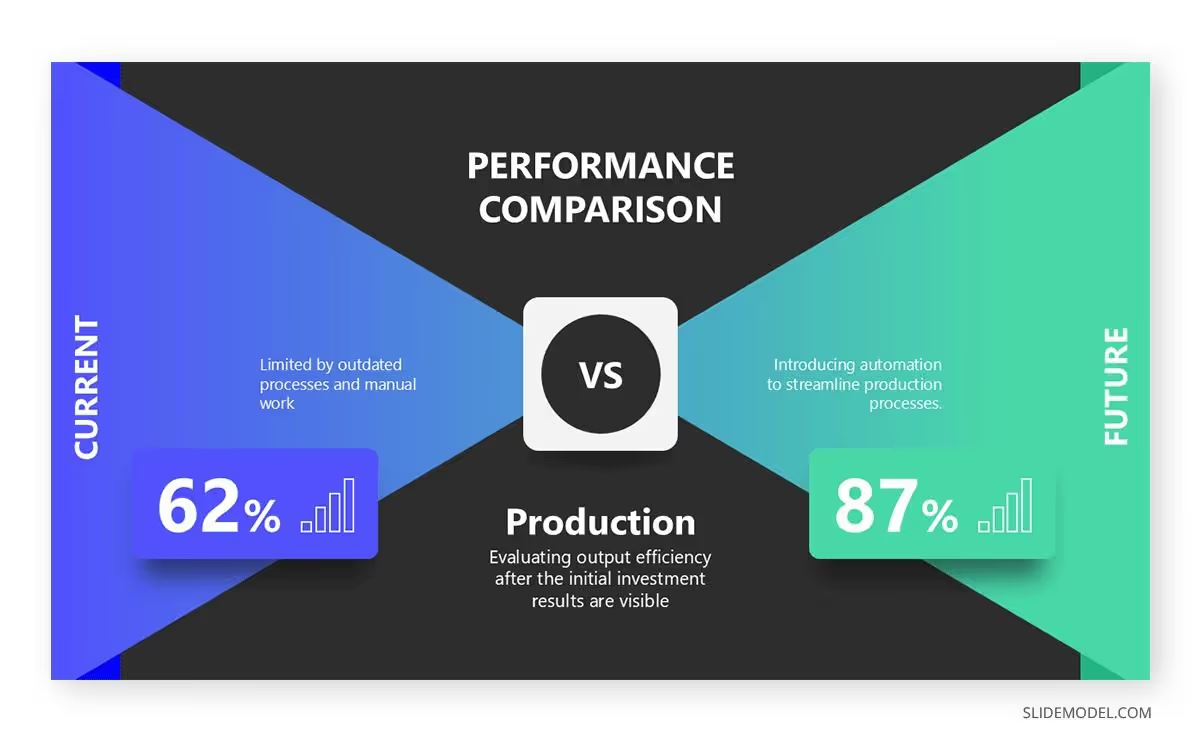
Roadmap slide
This slide shows that you have a plan beyond the next 18 months. It demonstrates vision and capital efficiency.
Use a simple timeline graphic to illustrate the journey. Show how the milestones achieved in this round lead to the next major event, such as a Series A fundraise, achieving profitability, or international expansion.
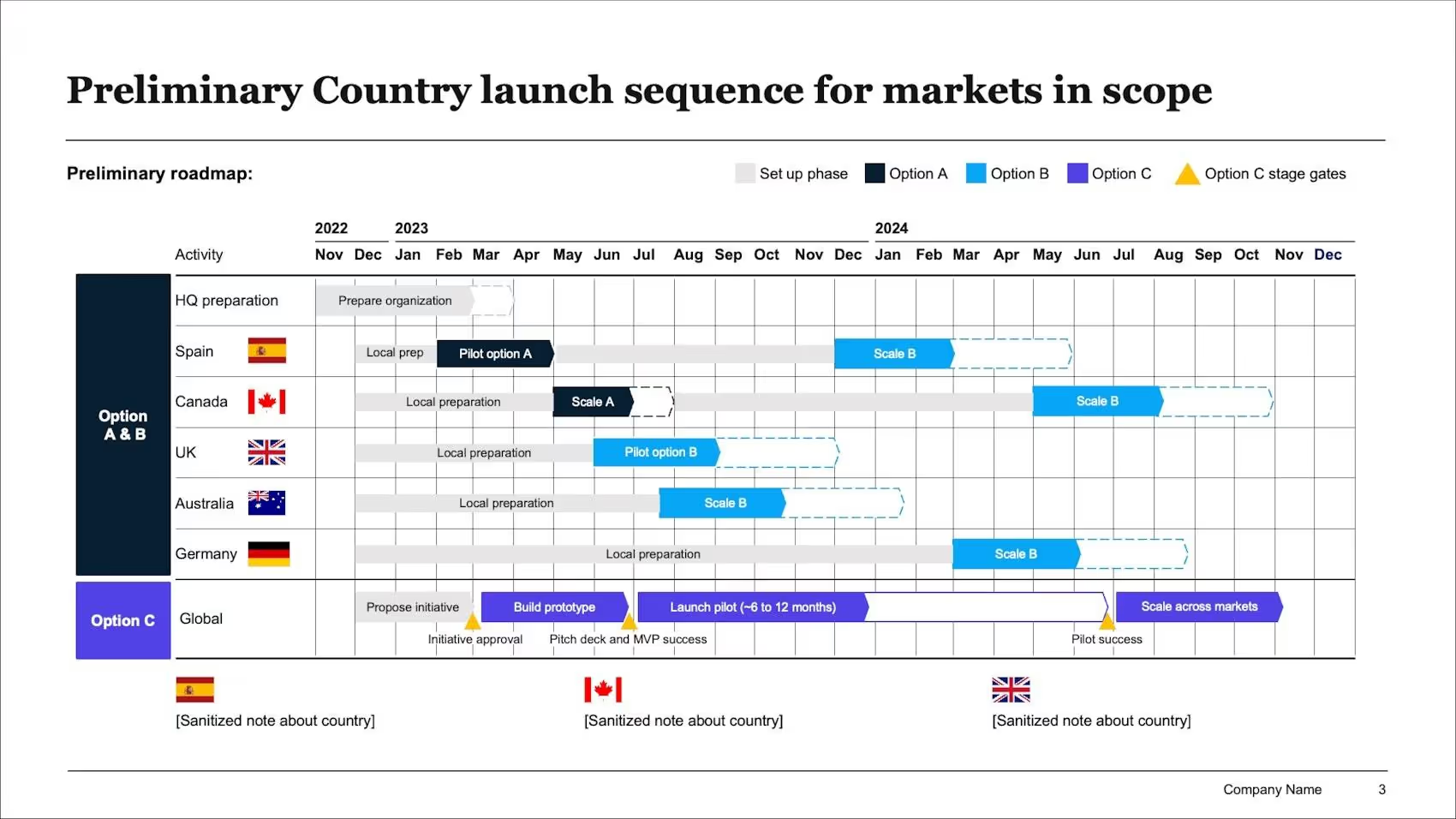
Providing contact details
Don’t waste your last slide.
A simple "Thank You" or "Questions?" slide kills your momentum. This final step is crucial for knowing how to present a business plan that leads to the next step. End with a clear call to action and make it easy to connect.
- Add a strong CTA: "Let’s discuss the next steps."
- Include a QR code: Link it to your Calendly, a vCard, or a data room.
- List your key contact info: Name, email, and website.
The best way to conclude your business plan presentation is to let everyone know how to get in touch with you.
Examples of Good Business Plans
Studying theory is one thing. Now let’s see how it’s done.
These early pitch decks from Airbnb, Uber, and Canva weren't perfect. But they nailed the story on the slides that mattered most. They are a masterclass, and the best sample business plan presentation examples you can find. The findings and principles from these early decks became the golden standard for many professional presentation design services.
Airbnb: A lesson in simplicity and market creation
What they nailed: The Business Model and Competition slides.
Airbnb’s early deck communicated a massive opportunity with stunning simplicity. Their business model was a single line: "We take a 10% commission on each transaction." It was immediately understandable and scalable.
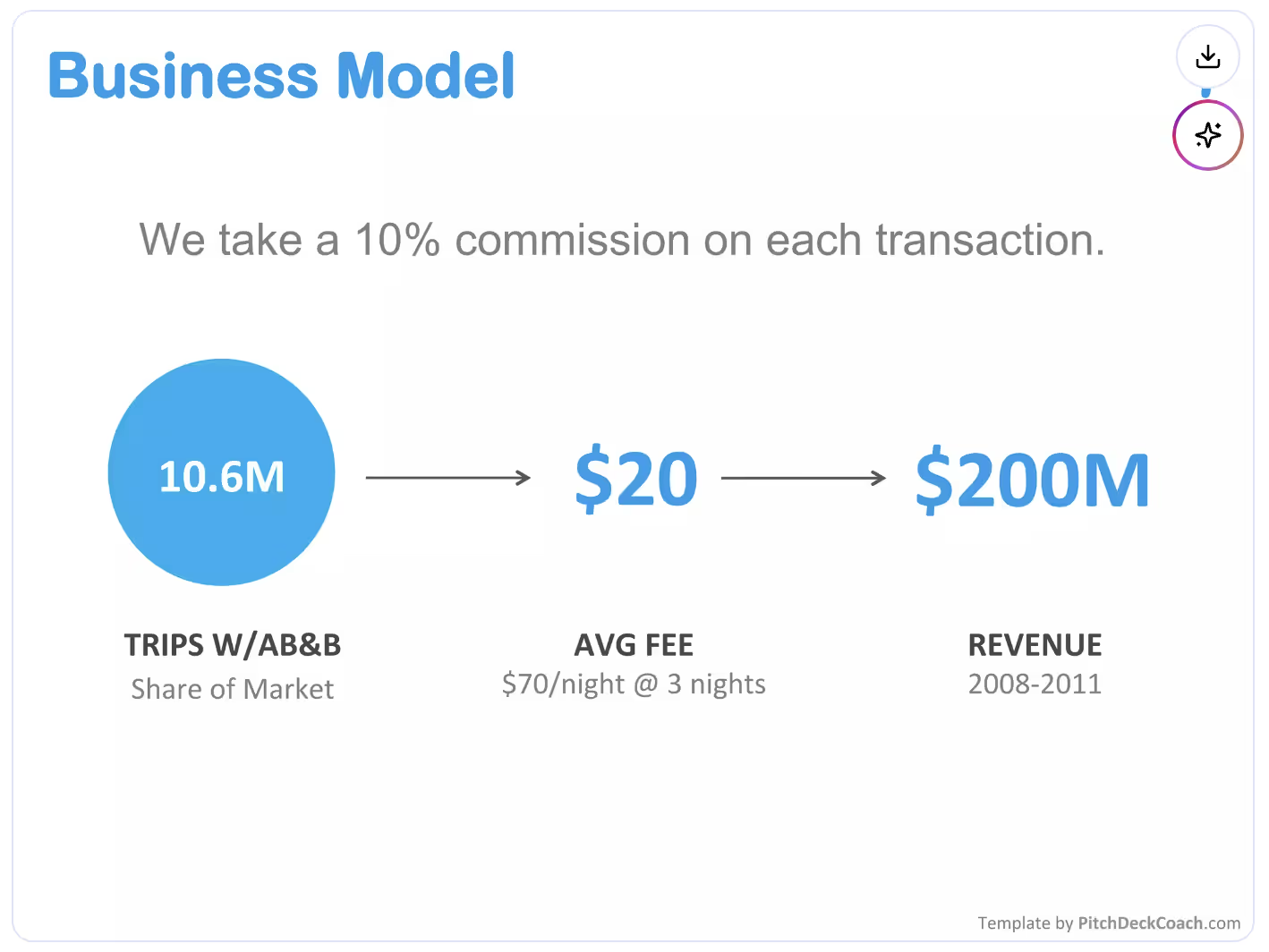
Their competition slide was a 2x2 matrix that visually carved out an entirely new market. By plotting competitors on "Affordable vs. Expensive" and "Online vs. Offline," they placed Airbnb in a wide-open quadrant, making their unique value instantly obvious.
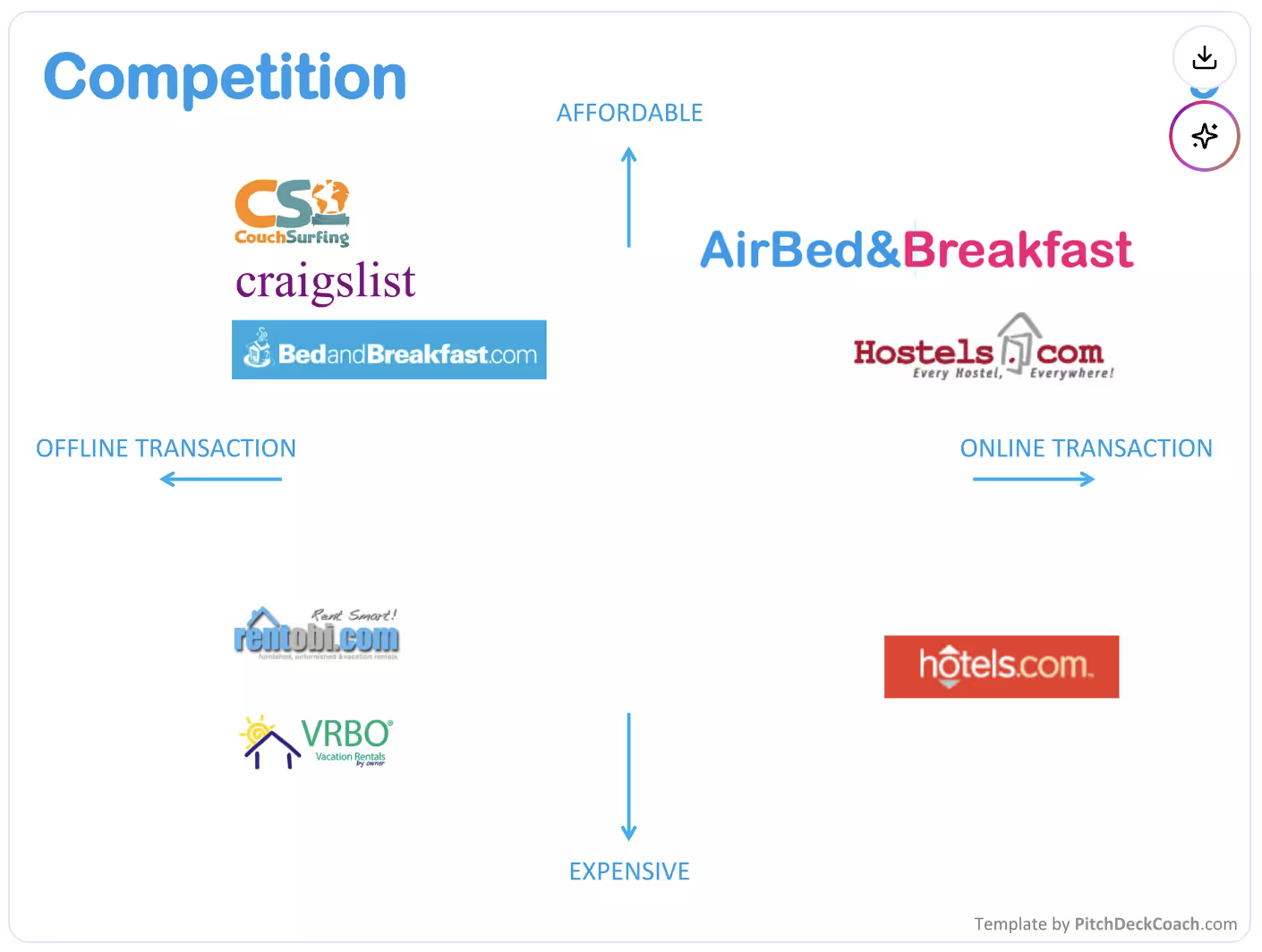
The takeaway: A simple business model + a clear market gapis a killer combination.
Uber: A masterclass in selling the problem
What they nailed: The Problem slide.
Before Uber, everyone knew hailing a cab was a terrible experience. Uber’s deck amplified the frustration. It tapped into a universal pain point that investors could personally and immediately relate to.
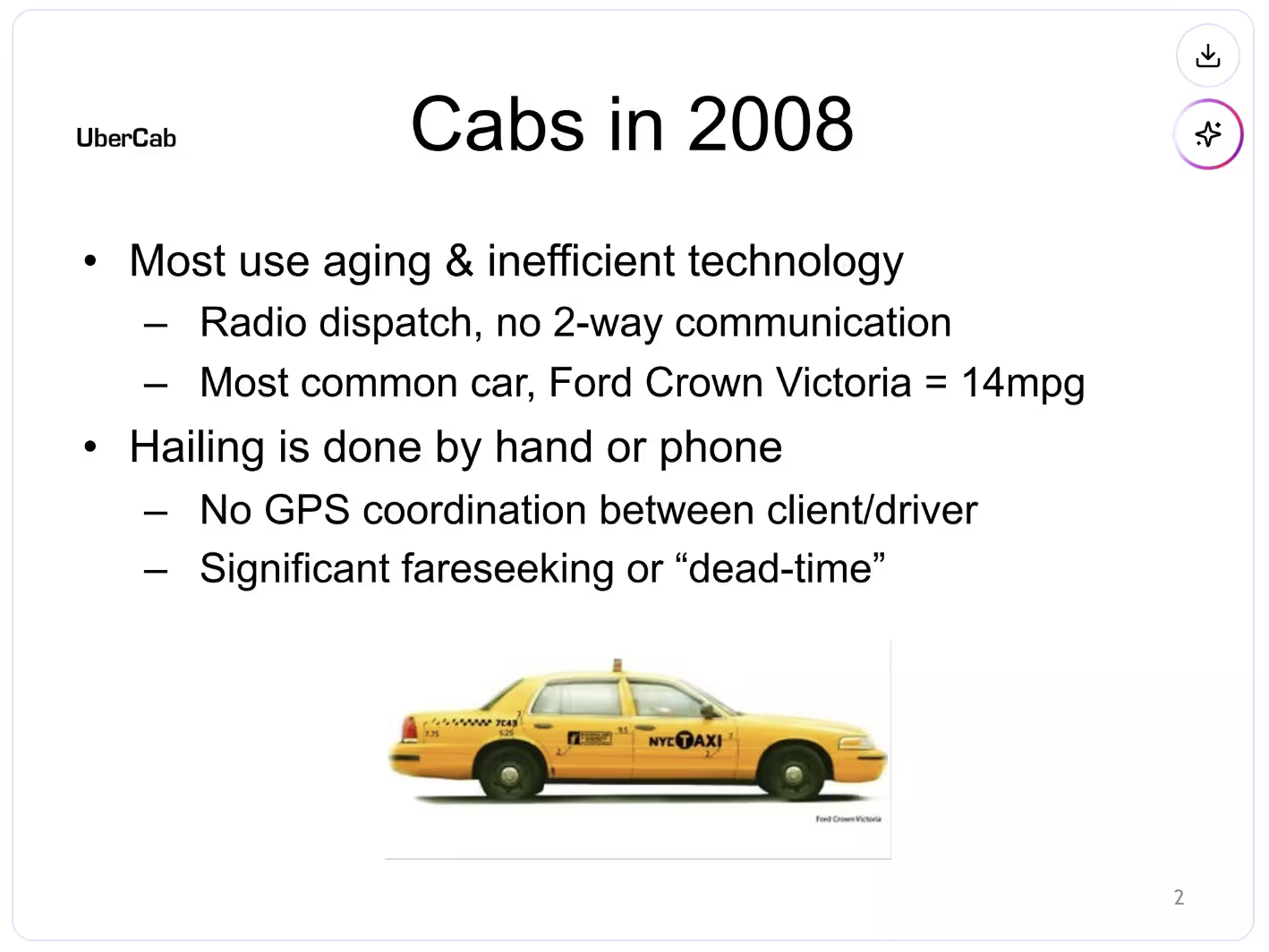
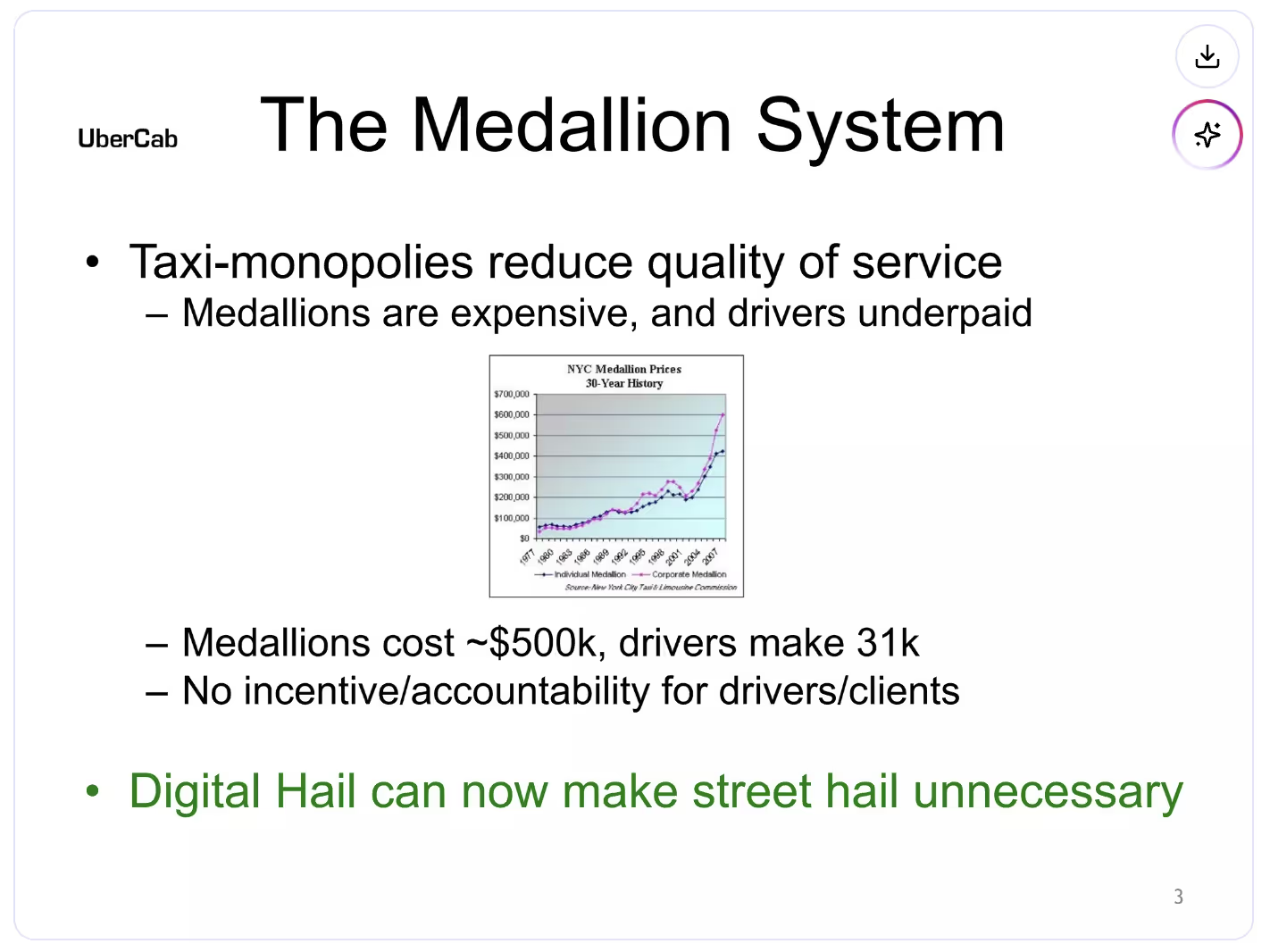
They then focused entirely on the user benefits – better cars, faster response, automatic billing – not the technology.
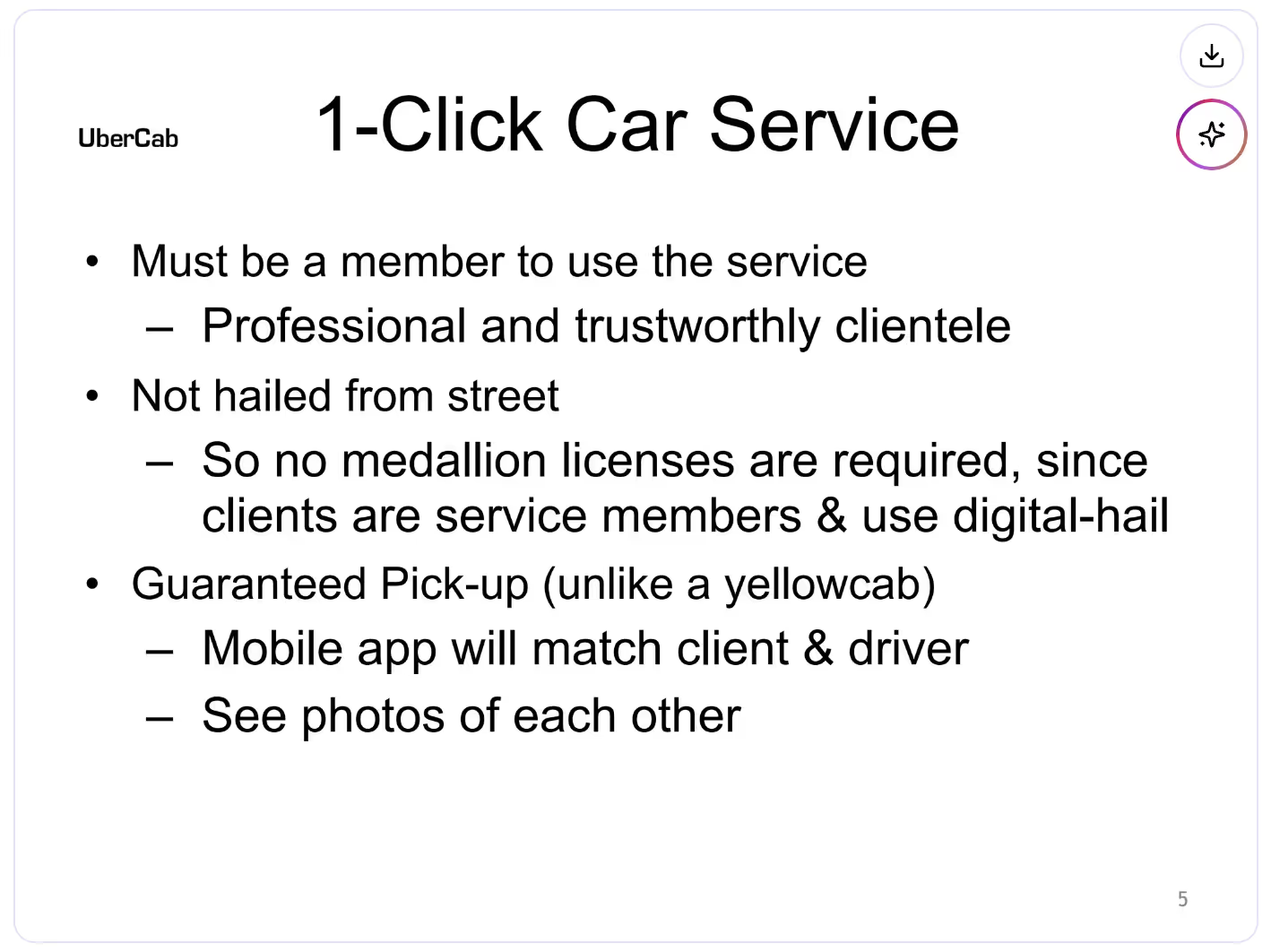
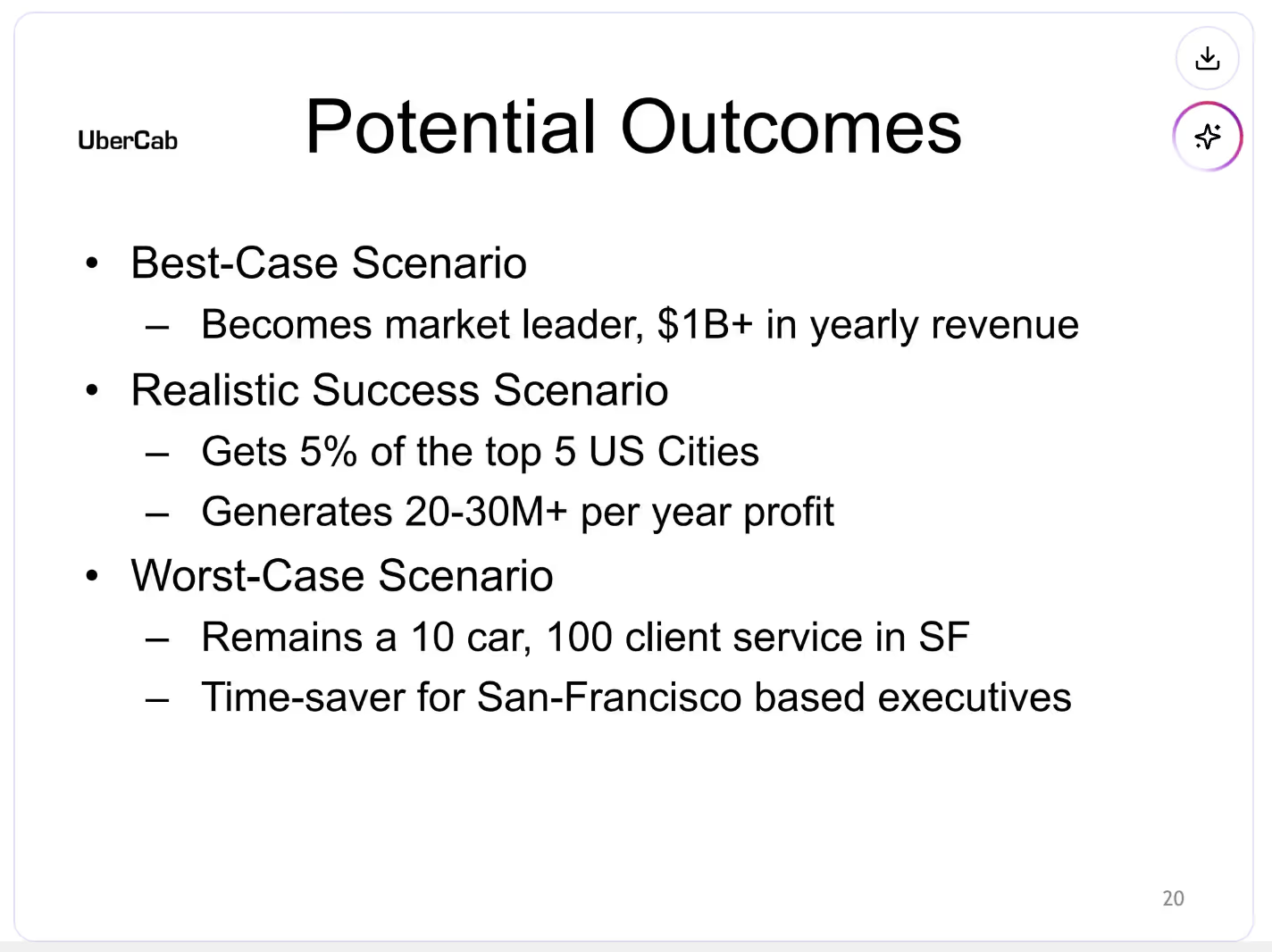
The takeaway: If you make an investor feel the pain of the problem, they will be desperate for your solution.
Canva: The power of strategic framing
What they nailed: The Competition and Market slides.
Canva's deck was a strategic masterpiece in pre-empting investor objections. Their 2x2 matrix answered the inevitable question: "Aren't you just another design tool?" immediately. It proved they understood the landscape and their unique place in it.
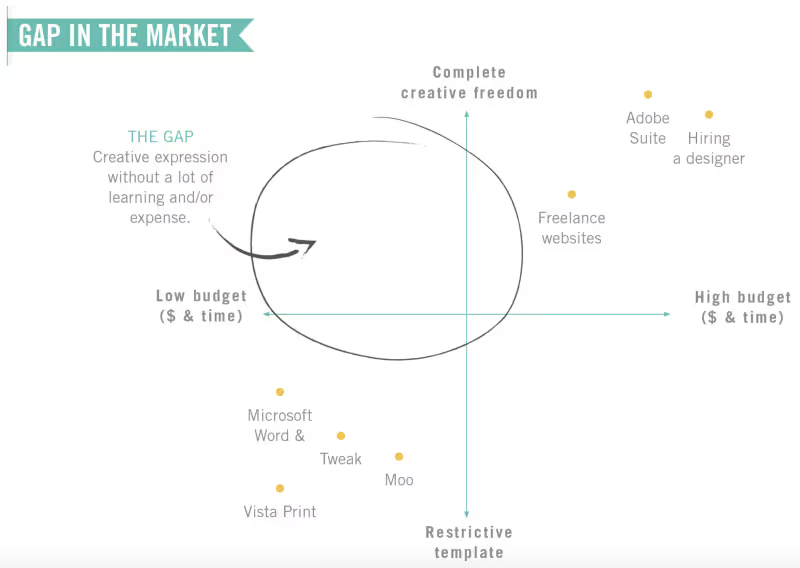
They reframed the market from a niche tool for designers to a massive platform for everyone, consolidating a fragmented industry.
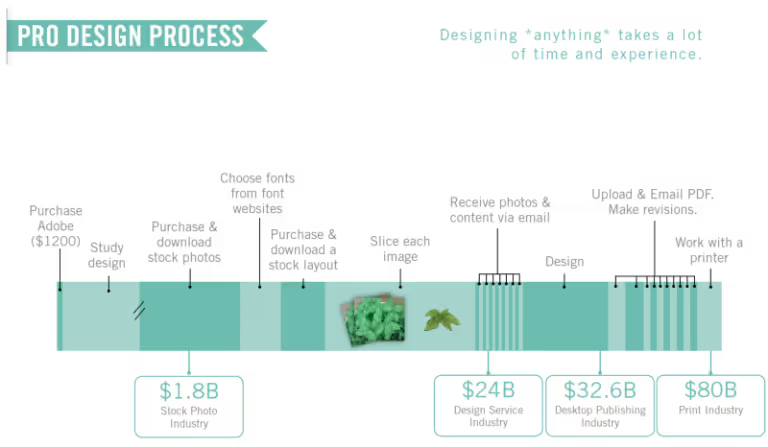
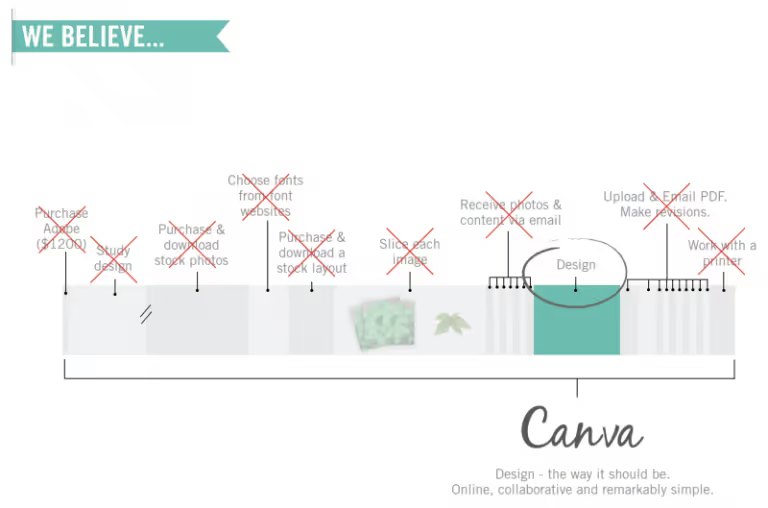
The takeaway: A great presentation business plan example doesn't just present data; it frames the entire investment opportunity in a way that is hard to argue with.
How About Creating a Truly Stellar Business Plan Presentation?
Now it's time to capture the hearts and minds of your target audience. Are they potential customers, clients, investors, or partners? Let’s win them over with a flawless business plan presentation.
If the expert tips here sound right, but designing a business plan in PowerPoint or Keynote feels challenging, no worries. You don't have to do it alone. Get in touch today, and let our expert presentation design company assist you in crafting an effective presentation for your business idea. Start with a no-strings-attached, complimentary consultation. Just reach out and schedule a call today.
Talk to a presentation design expert now!
Let's Talk
FAQ
What's the difference between a business plan and a pitch deck?
A full business plan is your internal roadmap. It’s a dense, text-heavy document. A business plan presentation, or pitch deck, is its visual summary. Its only job is to get you to the next meeting. The plan is the proof. The deck is the hook.
How do I present financials if my startup is pre-revenue?
For a pre-revenue business idea presentation, financials are about your assumptions, not your history. Investors know your projections are a forecast. They want to see that your thinking is sound and realistic. Focus on unit economics. Understand your projected Customer Acquisition Cost (CAC) and Lifetime Value (LTV). A strong LTV:CAC ratio (like 3:1) proves your business model is sustainable. Highlight key assumptions and drivers behind your growth. Show non-revenue metrics like active users or pilot program results.
Are the financials more important than the story in a presentation?
They are equally critical. They have different jobs, and you need both to get funded. The story makes an investor care. The financials prove their care is a smart investment.
What's the difference between a deck I present live versus one I email?
The live-pitch deck should be minimalist (10-12 slides) with very little text. Its job is to support you, the speaker. The send-ahead deck needs more context and can be longer (15-20 slides). It must be clear enough for someone to understand without a narrator.
Should I hire a professional to design my business plan presentation?
If your story is brilliant and your numbers are solid, a simple, clean design can work. But in a competitive funding environment, professional design signals you are serious. For a high-stakes round, a professional is an investment, not an expense.

Read more










.avif)

.avif)
.avif)