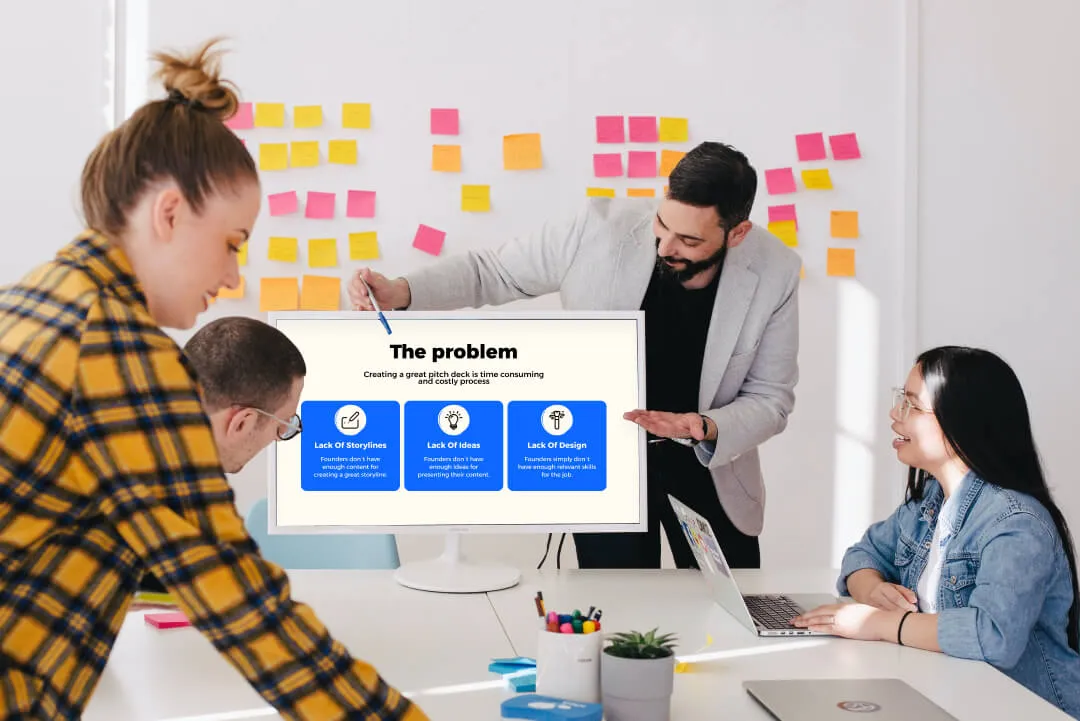How To Create a SaaS Pitch Deck That Impresses Investors

According to DocSend’s 2024 Pitch Deck Metrics, investors now spend an average of just 2 minutes and 30 seconds reviewing a pitch deck, and this number keeps shrinking year over year. In this short window, founders need to communicate the market opportunity, product vision, traction, and financial upside in a way that’s easy to scan and hard to ignore.
At Whitepage, we’ve helped dozens of SaaS startups build decks that simplify complexity, create clarity, and secure funding. In this article we’ll walk you through how to make every slide count, from structure to storytelling.
What is a SaaS pitch deck?
A SaaS investor pitch deck is a concise, visually compelling presentation that helps investors quickly grasp your startup’s vision and potential. It introduces your solution, defines the problem you solve, outlines your market and business model, and shows early traction to build trust.
Whether you’re raising a pre-seed round or crafting an enterprise SaaS pitch deck, the goal is the same: Guide investors through a clear, confident story that shows why your product matters. Each slide should carry the story forward, strengthening your pitch and building anticipation as it unfolds.
At its best, a pitch deck deepens the audience’s interest, creating a rhythm that feels natural and compelling, while keeping the story sharp, focused, and impossible to ignore.
Importance of a SaaS pitch deck
Too many startups rely on the uniqueness of their innovative product and overlook the importance of proper presentation. Well, we can assure you that a sloppy deck is a deal killer.
The first impression matters. You only get one shot, after all, so your presentation should “aim” as precisely as possible. Plus, your potential investors see hundreds of similar decks on a regular basis, which makes it even more imperative that yours stands out from the crowd.
Let the presentation do the talking. It is in human nature to feel overwhelmed at times, but this can make it easy to miss critical details here and there when introducing the product. A good pitch deck is static.
All in all, a strong presentation sparks curiosity, builds trust, and inspires investments.
Essential slides for a SaaS pitch deck
Well-structured, logically ordered slides are the foundation of every effective pitch. If you’re looking for SaaS startup pitch guidance, start with this proven structure:
Cover slide
Introduce your brand through a clean, memorable visual and tagline. This is your first impression, and it should signal confidence, focus, and originality from the very start.
Intro slide
Tell investors who you are, what you do, and why you’re building this. Keep it tight but meaningful. This is your chance to frame the conversation and spark interest.
Problem slide
Define the problem you’re solving in real-world terms. Help your audience connect emotionally by showing how the issue affects customers, businesses, or entire industries.
Solution slide
Position your product as the clear, logical answer. Show how it addresses the problem directly and what makes it unique or significantly better than existing options.
Market slide
Show investors that there’s real demand for your solution. Explain who your target audience is, how big the opportunity is, and why now is the right time to enter this market.
Business model slide
Explain how your company makes money. Be clear on pricing and key revenue streams, as well as how your model supports long-term scalability.
Go-to-market strategy slide
Lay out how you’ll acquire customers. Detail your channels, sales motion, and any strategic partnerships. This slide shows how well you understand distribution.
Team slide
Introduce the people behind the product. Highlight relevant expertise and show why this team is uniquely qualified to execute the vision you’re presenting.
Investment slide
State how much you’re raising, where the funds will go, and what investors can expect in return. Transparency here builds trust — and it’s a crucial piece of pitch deck creation for SaaS startups.
Step-by-step guide to creating a SaaS pitch deck
Step 1: Understanding your audience
Even the most innovative SaaS product can fall flat if the pitch doesn't resonate with the right audience. This is why strong SaaS pitch deck creation starts with clarity on who you're speaking to. Investors want to see opportunity, growth potential, and market fit, so your presentation needs to speak directly to those priorities.
To tailor your message:
- Research the investment landscape in your category.
- Pinpoint which specific metrics, trends, and milestones investors care about.
- Talk to existing users to uncover real-world problems and insights.
- Monitor online conversations in your industry to see what's top of mind.
Step 2: Crafting your value proposition
Your investor-facing value proposition should summarize why your startup is uniquely positioned to solve a pressing problem and scale profitably.
How do you accomplish this? First, focus on defining how you solve the problem better or faster than current alternatives. Then show clear, measurable outcomes your customers achieve with your solution. And be sure to align your product strengths with key investor interests (think growth, defensibility, and scalability).
Let’s look at some of the best SaaS pitch decks to see how these companies nailed this:
- Notion emphasized the growing trend of all-in-one productivity tools with a simple, user-first approach.
- Front showcased a new take on shared inboxes and communication efficiency, backed by strong traction and a clear GTM strategy.
- Convoy positioned itself as the Uber of freight, solving a multibillion-dollar logistics inefficiency with real-world use cases and scalable tech.
Step 3: Structuring your deck
We’ve already covered the essential slides every SaaS pitch deck should include, from highlighting the problem to showcasing traction to clearly stating your ask. But structure matters just as much as content.
A well-structured SaaS pitch deck follows a compelling story arc. It starts strong, builds trust, and finishes with clarity and momentum. Each slide should logically lead to the next, guiding investors through your narrative without friction or confusion.
This is where many founders go wrong. They front-load the deck with too much product detail, bury traction slides in the middle, and/or leave the financial ask until the very end with little context. The result? A scattered message that feels more like a document than a pitch.
SaaS pitch decks should provide insight and clarity. Open with a hook that signals you understand the market. Use storytelling and data to create momentum. And make sure each slide communicates one clear idea that nudges the investor closer to a “yes.”
A strong structure aids comprehension while building investor confidence. When your story flows well, your pitch lands.
Step 4: Designing your deck
Investors are busy. Your pitch needs to be easily scannable, visually polished, and strategically designed. A SaaS product pitch deck should look and feel like your company: sharp, intentional, and trustworthy. When the visuals align with your message, everything clicks faster.
Here are a few design principles we always follow:
- Keep it clean. A minimalist layout helps your key messages shine. Stick to a consistent visual language — same fonts, same color palette, same spacing rules.
- Use contrast and white space. Your design should guide the eye, not overwhelm it. Use it to help investors focus on what matters most.
- Prioritize readability. Avoid small fonts, crowded slides, or overly clever visuals. If something takes too much effort to decipher, people will skip it completely.
- Visualize smartly. Turn data, user insights, or processes into charts, diagrams, or infographics, especially when you’re working with technical products or complex markets.
- Brand with care. A subtle use of your brand colors and logo keeps things professional. Avoid making every slide look like a product ad.
Even the most impressive numbers can fall flat in a cluttered, confusing deck. But a clean, high-quality design signals that you care about precision — and suggests you’ll bring that same clarity and discipline to building your company.
Step 5: Delivering your presentation
Even after you come up with an impressive SaaS startup pitch deck, you will be only halfway through converting the audience. Many presenters make the mistake of leaving it all to the content and design and underestimating the delivery. At the same time, most professional presentation design services will tell you that the way you deliver the project will have a direct impact on immediate audience engagement and their future actions.
There are a few effective techniques that our experts would like to share with you to ensure that you deliver your sales presentation with confidence, precision, and impact. These techniques are particularly valuable when preparing a B2B SaaS pitch deck, where clarity and connection are key.
Storytelling
Investors don’t fund features. They fund a vision. Storytelling is one of the most effective ways to connect with the audience and make them resonate with you on an emotional level. Such a bond ensures that your message is sealed in their memories and that they think about it when making their final decisions. You can refer to personal stories, anecdotes, or case studies, but no matter the option you choose, it should always be relevant to the subject. Don't use storytelling for the mere sake of it. Otherwise, you will look confused and unprofessional in the eyes of the audience.
Start with the “why,” guide them through the “how,” and finish with the “what’s next.” Just keep the story grounded in reality: real users, real outcomes, real potential.
Interaction
Some people are prone to lose focus quickly, and your task is to avoid that outcome. The best way to keep your viewers engaged is to interact with them. You can ask questions, give out additional materials, include polls and quizzes in the presentation, and initiate various activities and exercises. When the audience feels involved, they are more likely to retain the information you are feeding them.
Objections and concerns
You can't expect everyone in the audience to agree with your opinion or appreciate the solution the way you do. That is fine. However, the way the speaker handles concerns and objections reflects the trustworthiness of the presented offer. If you start to panic or get defensive, you will lose the audience's trust, let alone interest, in no time. That is why you should remain positive, confident, and composed when responding.
If you don't know the answer to a question, tell the viewers that you'll get a professional answer and share it with the audience in a preferred manner.
Practice
You know the saying (no matter how mundane the advice is): Practice makes perfect. Whether you rehearse in an empty room, in front of a mirror, or in front of your colleagues, the process will help you spot potential weak points, adjust the pace, and get ready for possible questions. A well-rehearsed presentation helps you stay calm under pressure and makes your SaaS pitch deck feel more fluid and intentional.
Dynamics
The audience that you present for may not be exactly the same as you imagined, so be ready to read the room and adjust the presentation to its dynamics. Are viewers losing interest? Maybe you should speed up a notch. Are people asking questions because they don't understand something? Perhaps you should slow down a little and get into the details to ensure that everyone understands the point presented.
Ultimately, you’re not there to “sell” your idea but to present an opportunity. Speak with conviction while avoiding buzzwords or fluff. Investors are sharp, and they’ll respect a founder who’s grounded and honest more than one who tries too hard to impress.
Body language
The best B2B SaaS pitch decks persuade, and persuasion takes more than clean slides. Your tone, posture, and eye contact all add to how your pitch is received. Even on video calls, open body language and a steady pace make a difference. A founder who shows up prepared and composed signals they can lead with clarity and control.
So whether you’re presenting live to a room full of investors or walking through your slides over Zoom, delivering a strong B2B SaaS pitch deck requires intentionality. When you focus on clarity and confidence, your message stays with investors long after the final slide.
Read also: 30 Best Startup Pitch Deck Example
Common mistakes to avoid when leveraging the best SaaS pitch decks
In the quest for a flawless SaaS board deck, many startups make the same mistakes. Some of them are quite obvious, while others require experience to be spotted in time. For instance:
- Textual overload. Your slides shouldn’t read like essays. Too much text makes your SaaS pitch deck harder to scan and dilutes your message.
- Absence of urgency. Even a great idea can seem insignificant if you don’t explain why now is the right time. Investors need to see a window of opportunity, not just a vision.
- Vanishing proof. Claims without data feel hollow. Strong SaaS pitch decks include traction, metrics, or credible validation that support your story.
- Ignoring the competition. Saying you have no competitors is a red flag. Instead, show how you position yourself in a known market and why your approach stands out.
- No clear ask. If you don’t state what you’re raising and how you’ll use it, investors won’t know how to support you. A clear ask adds confidence and clarity.
- Inattention to design. Even great ideas lose impact in messy slides. A clean, professional SaaS pitch deck builds trust and signals attention to detail.
- Giving everything away up front. Your deck should spark curiosity, not tell the entire story. Leave room for follow-up questions and conversation. That’s where deals are made.
Read also: Common Presentation Design Mistakes
SaaS pitch deck examples and templates
What makes a SaaS pitch deck truly compelling? Let’s explore real-world examples of companies that secured significant investments through well-structured and persuasive presentations.
Front
In 2016, Front, a collaborative email platform, raised $10 million in funding. Their pitch deck effectively outlined the communication challenges faced by teams and presented a clear, user-friendly solution. By emphasizing their product’s unique features and aligning them with market needs, Front demonstrated a strong product-market fit, a critical aspect of a successful SaaS pitch deck.
Pendo
Pendo, a company specializing in user behavior analytics, secured $20 million in funding in 2016. Their presentation combined sleek design with a straightforward narrative, highlighting the problem, their solution, and the market opportunity. By showcasing their team’s expertise and the product’s benefits, Pendo’s deck exemplified how clarity and focus can drive investor interest.
Airbyte
In 2021, Airbyte, an open-source data integration platform, raised $150 million in a Series B round. Their pitch deck stood out by emphasizing community growth, product adoption metrics, and a bold vision for the future of data movement. By articulating a clear road map and demonstrating traction, Airbyte’s presentation resonated with investors seeking scalable and innovative solutions.
Conclusion
The SaaS scene is changing as we speak. New offers and groundbreaking solutions are being presented daily, and it is becoming more challenging to stand out in the ever-growing competitive landscape. A sales deck featuring a clear value proposition that is visually appealing, informative, and structured has a better chance of breaking through to the audience.
Craft a compelling sales presentation, deliver it with confidence and style, and you will be a step closer to converting potential customers into paying clients. Besides, no one says that you should fight this battle alone — contact Whitepage today. Our experts will breathe a spark of life into your idea and help you get ahead of the competition!
Talk to a presentation design expert now!
Let's Talk
FAQ

Read more






.avif)

.webp)
.webp)